Popular Language Learning App Duolingo Now Available On Android
Let’s just admit the fact that learning a new language isn’t as easy as it might seem. No matter how hard you try, it takes quite a period of time to become as fluent in a foreign language as you are in your mother tongue. But wait, you don’t have to go through unpleasantly rigorous hours of practice to make that happen, especially when there are solutions like web-service-turned mobile app Duolingo. When we reviewed its iOS version back in 2012, it left us fairly impressed by its auspicious teaching lessons that treat each language learning task as a game. As good as it could get, the app is now available on Android and we must say that it was definitely worth the wait. Read on for further details.
To give you a recap, Duolingo is a language learning app that can teach you Spanish, Italian, German, Portuguese, French, as well as English. It features a variety of lessons where accomplishing each lesson unlocks the next round. Each new stage presents a new challenge of language skill.
To use the app, you need to create a Duolingo account first, and the fastest way to do that is to either use your Facebook or Google account. Once on the screen that follows, you can choose the language of your choice by tapping the flag at the top-right. The Android version of the app is almost identical to its iOS counterpart, carrying the same design and features. You start from the basics – simple words and fundamentals – and finally move on to more complex sentences and expressions to develop a sense of the language in you.
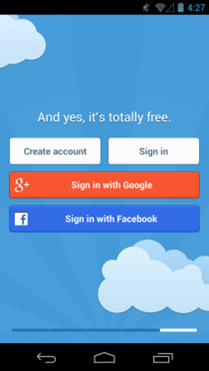


Not only does Duolingo teach you your desired language, but it also fairly fun to play as a game. How it works is that each lesson assigns you up to four lives represented by four hearts displayed in the top-right corner, and you need to clear the whole stage with at least one life remaining at the end. If you lose a lesson, you lose a life.
Duolingo asks a variety of questions comprising multiple-choice queries, fill-in-the-blanks, questions that involve entering a phrase after listening to it, and so on. The type of questions that involve listening can be rather hard to clear at times, but to make them a bit easier for newbies, Dualingo offers the option to listen to the provided phrase in slow motion by hitting the tortoise button. After you’ve cleared a whole round, your performance is assessed and an appropriate score is given.
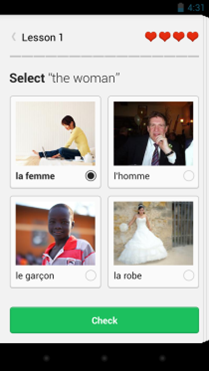
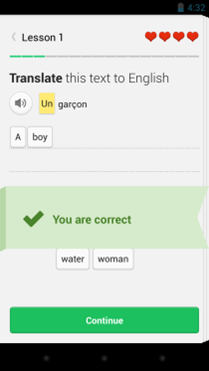
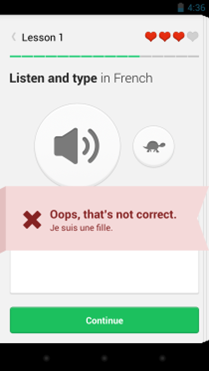
Duolingo can be downloaded for free at Google Play Store via the link provided below.
