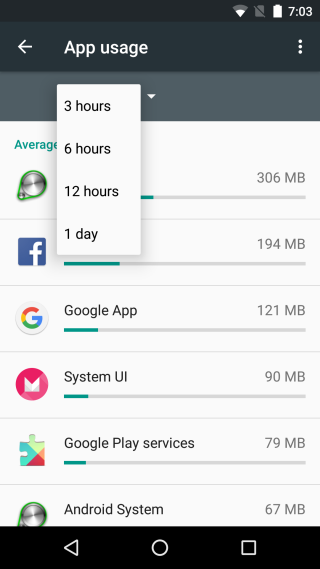Find Which App Uses The Most Memory On Your Phone In Android 6.0
You have no doubt observed that some apps, mostly those that are games, consume more battery life than others. This is true for just about any device whether it’s a laptop or a mobile phone. Android phones are no different. Games will obviously tax your battery but apps also consume a device’s memory i.e RAM. How slow or quickly an app runs, how good multi-tasking is on your device depends on the available RAM on said device. As of Android 6.0, users can now simply look up which apps are taking up the most memory on their device and optimize how they use the app so that the device runs more smoothly. Here’s where you can look at the RAM usage for all running apps on your Android phone.
Open the Settings app and tap Memory. You will get an overview of how much RAM is available on your device and how much of it is currently in use.
Tap ‘Memory used by apps’ and you will get a complete list of apps that are currently running (both system and third-party apps). Tap the drop-down that says 3 hours and you can view RAM used by each app for the last 6, 12, and 24 hours.
Tap an app to look up how much memory it uses on average and how frequently it is run. Needless to say apps that are always running will use more RAM.
Based on this information, you can quit the apps that tax your device too heavily and have it run more smoothly. If you have the Facebook app installed, it’s likely going to be one of the biggest memory hogs (as well as battery hog).