Free Version Of Foxit Mobile PDF Reader Now Available For Android [Review]
Foxit Mobile PDF is rated quite high among quality PDF readers and annotation apps on both Android and iOS. After raking considerable success among computer users, Foxit has continued its success on both leading mobile platforms, courtesy its state-of-the-art and option-rich PDF management tool with a significantly smaller size and memory footprint compared to Adobe’s offering. While the paid variant of Foxit Mobile PDF for Android and iOS has been around for quite some time now, the company has just decided to provide Android users with a reader-only free version of the app. Barring the annotation feature, Foxit Mobile PDF Lite is equipped with almost all the handy PDF viewing tools that its paid equivalent has to offer, including the ability to read, view & manage locally stored PDF files in multiple ways, buttery smooth text reflow within documents, 1-tap orientation switching between landscape & portrait views, option to access password-protected files, built-in search tool to scan documents for required expressions, quick navigation to select pages within documents, remotely importing document files from computer to mobile devices over Wi-Fi, cloud integration with Box, Dropbox & KuaiPan, enhanced bookmarks management, custom brightness level setting for documents and lots more.
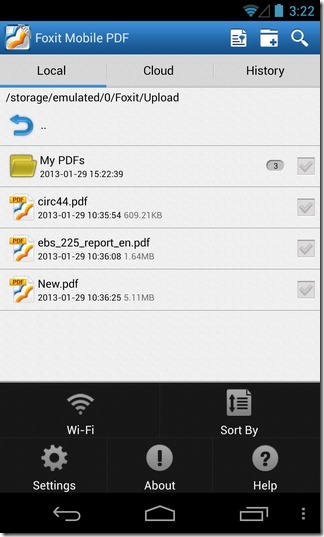
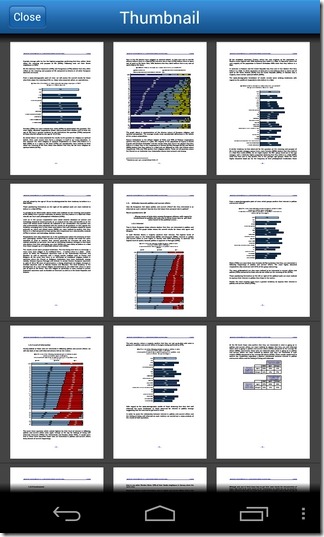
In addition to the aforementioned core features of Foxit, the app also offers several other useful little tools such as a unified view of all your local and cloud PDF files and folders, quick selection of recent documents from the app’s history section, option to create new document folders, moving files between required folders, renaming documents, option to share PDF files via compatible apps, advanced file sorting in multiple ways, remembering last viewed position of each opened document, automatic detection and highlighting of hyperlinks embedded within documents, single & multi-touch gestures to control zoom levels of documents, and instant navigation to relatively lengthy documents using the handy outline view.
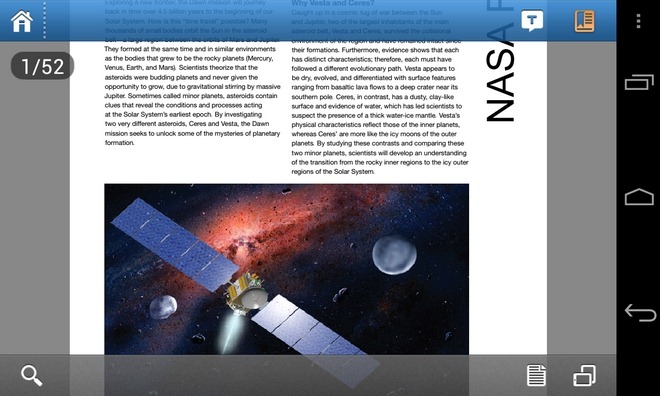
While the app’s Holo UI can be cited as an added advantage, it’s the uncluttered and minimal PDF Reader interface that really shines, bringing convenience to your mobile document reading experience on Android. Once you have a document open, you can use various tools to switch between different document views, perform in-document searches, bookmark select pages, change document orientation, adjust brightness levels, and share the file with others. You have the option to switch between single page view, continuous page view and thumbnail preview.

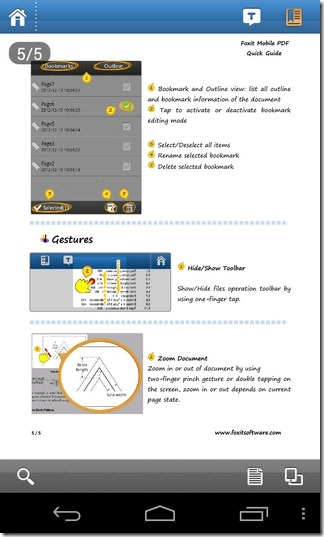
All three views support zoom gestures. Swiping in from the left edge of the screen, you can access your bookmarks and select the required page from the document outline you want to jump to. Tapping the comment bubble icon at the top-right takes you to the app’s native PDF reader interface that allows you to switch between plain (text-only) and full document views, quickly jump to another page within the file, and adjust font size for easier readability supplemented by smooth rendering via text reflow.
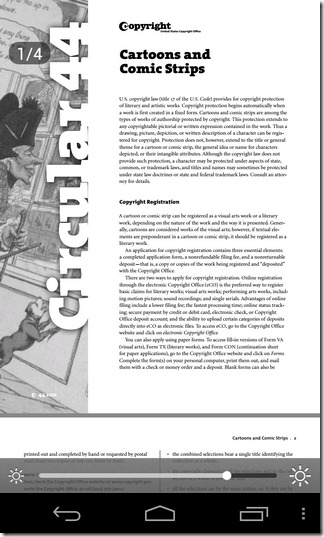
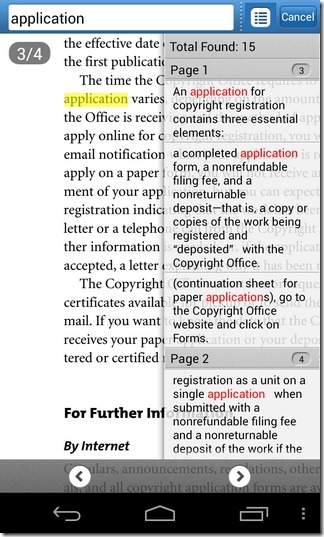
Should you wish to import PDF files from your computer over Wi-Fi, navigate to the ‘Menu > Wi-Fi’ option within the app to enable file transferring more. Next, simply enter the exact IP address shown in that view into your desktop browser’s URL bar and once the remote connection is established, select the PDF documents from your computer to transfer them to the Foxit\Upload folder on your device’s SD card.
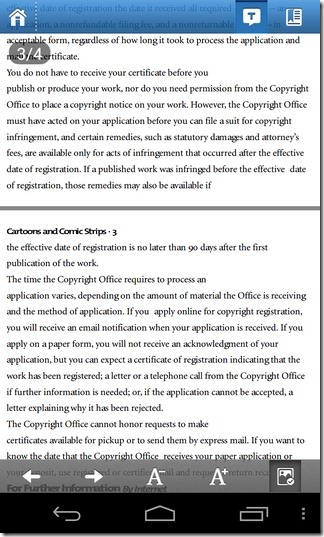
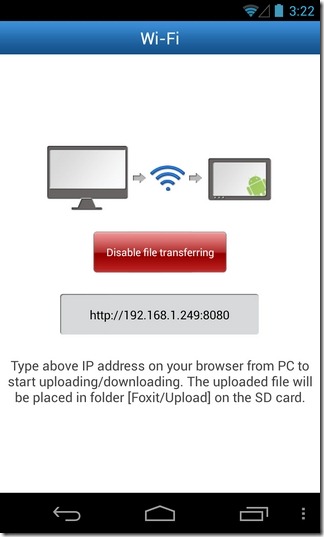
To access your PDF documents stored on any of the three supported cloud services, just navigate to the Cloud tab on the app’s main interface and authorize Foxit to access the account on your service of choice. Once you have connected your Box.net , Dropbox or KuaiPan account, simply tap the required storage, navigate to the location of your required file, tap on it and the app will open it like any locally stored PDF file.
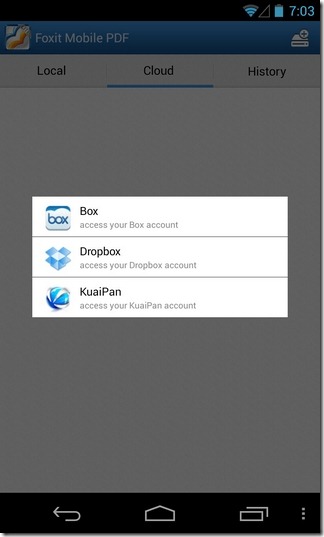
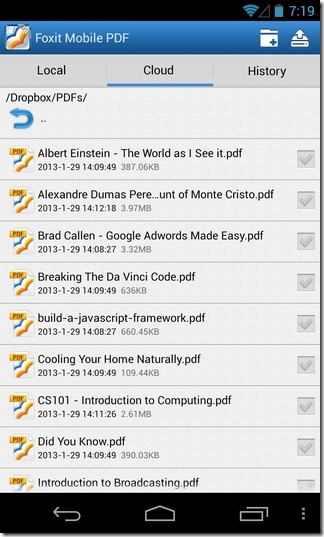
With all aforementioned features, Foxit Mobile PDF Lite looks good to become the number one PDF reader app for most Android users. However, if your documents need some annotation, basic editing and even better in-document navigation, the paid version of the app is always there for you. Download links to both variants of the app are provided below.
Download Foxit Mobile PDF Lite For Android (Free)
Download Foxit Mobile PDF For Android (Paid)
Download Foxit Mobile PDF For iOS (Free)

Thanks, I was looking for a good free no-ad replacement for Adobe’s reader after the source code theft. Foxit looks very good.