Get Galaxy Note 2 Photo Editing App Paper Artist On Android Jelly Bean
Besides being an awesome pastime, the Paper Artist app that comes bundled with Samsung Galaxy Note 2 is as stylish a camera replacement and photo editing app as you will ever see. The problem, however, is that not everyone owns or can afford the Note 2. Thanks to XDA member tmantanner4, Paper Artist can now be enjoyed on any device rocking Andorid 4.1 Jelly Bean or higher. Having played around with the app for a good part of an hour or so on my Galaxy Nexus, I can assure you that it’s one of those apps that you simply cannot miss out on trying, especially if you’re a photography aficionado. Paper Artist sports Paper Camera and Cartoon Camera-like effects that make images look as if they were sketched. Using various editing tools on offer, you may enclose your photos in snazzy frames, paint over and annotate them in an entirely new way. Once done with the editing, you can save your work of art to your device, or share it with your friends.
Paper Artist works equally well in both landscape as well as portrait orientation, and offers dozens of sketch effects that can be selected live (real-time, while within the camera viewfinder) or applied to imported Gallery photos. The effects, as you’ll see in the screenshots provided below, look absolutely amazing.
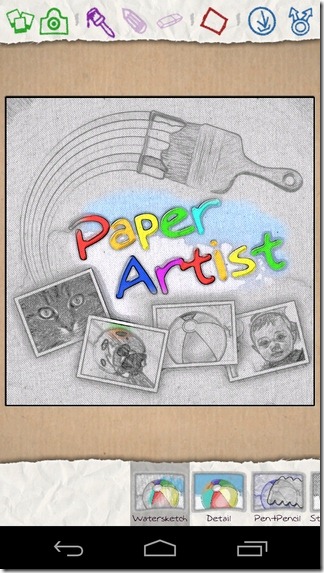
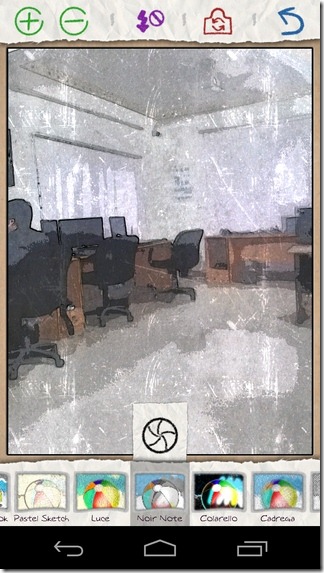
There is a huge variety to choose from, so you can rest assured you aren’t going to get bored of the app any time soon. Plus, under each effect, there hides another, secondary effect that can be revealed by using the paintbrush tool on the image. Essentially, the brush tool adds color to black and white effects, desaturates colored effects, adds rough textures and inverts others. You may decrease or increase the thickness of the brush depending upon the accuracy that you wish to achieve.
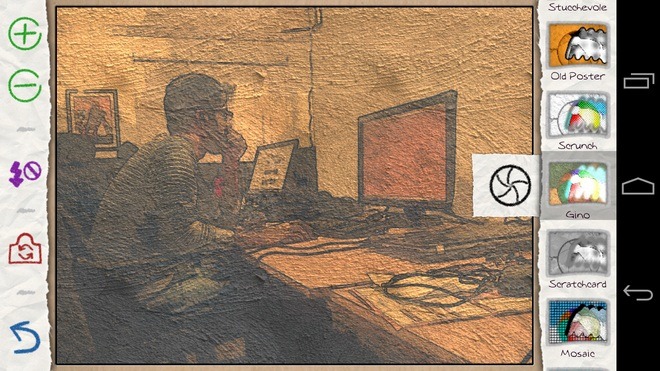
You can use the pencil and eraser tools to annotate or draw over the resulting image. Images saved to local storage from within the app can be found in the Paper Pictures folder on your device’s SD card.
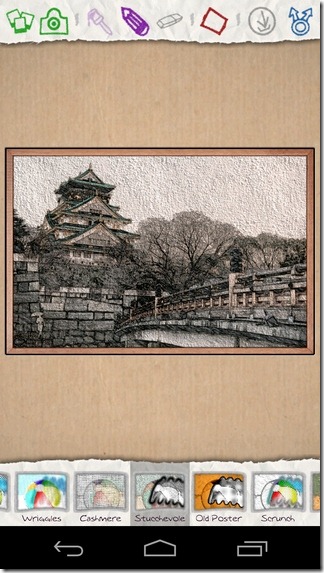
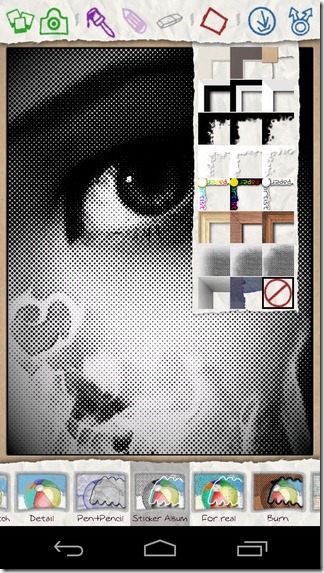
Although, according to the developer, Paper Artist has been ported for the Samsung Galaxy S III only, we have been able to test it successfully on the Galaxy Nexus and Nexus S, both running Android 4.1 Jelly Bean-based ROMs. However, it is definitely incompatible with devices running firmware below 4.1, as it failed to run on our ICS-running HTC Desire Z.
Download Paper Artist For Android (Dev-Host Link)
[via XDA-Developers]

Can’t figure out how to share photos that have been saved withing the ap…what am I missing?
Works fine on Galaxy SII with 4.0.4.
App wont’t open, it just crashes.
GNexus with Jelly Bean.