PwnMyMoto Roots Moto X & Motorola Droid Ultra, Mini, Maxx With Full System Write Access
The wait is over – the Moto X and the Droid Ultra, Mini and Maxx lineup finally get system write protection disabled! When the Moto X was initially released, getting root access was limited to few carrier variants that came with an unlockable bootloader. Just a few days later, renowned Android hacker Justin Case (jcase) released MotoRoot, the app that roots all Moto X, Motorola Droid Ultra, Mini & Maxx variants using an exploit. However, while root access was gained, the /system partition remained write-protected, and any changes made to it were lost upon reboot. jcase has done it again, this time with the aptly named PwnMyMoto that finally removes system write protection. According to the developer, root access and the ability to write to the system should stick even with future OTA updates. For more on how to use PwnMyMoto on your Moto X or Droid Ultra, Mini or Maxx, read on after the break.
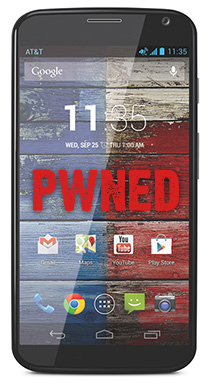
After rooting with this method, there will be two boot modes available to you.
- When you boot normally into the OS, the /system partition will have system write protection.
- However, booting into the recovery will actually boot the device into the Android, but without system write protection. So whatever changes you need to write to the /system partition permanently as root will have to be done in this mode. All changes made in this mode will stick on both boot modes.
As you can probably guess, you will lose access to the recovery, but a solution for that is being worked on in form of a custom recovery that will work in unison with PwnMyMoto.
Enough details, let’s move on to the rooting process.
Disclaimer: Please follow this guide at your own risk. AddictiveTips will not be liable if your device gets damaged or bricked during the process.
Requirements:
- PwnMyMoto:
- For Moto X (Download the one for your carrier)
- For Droid Ultra, Mini or Maxx
- ADB installed on your system. See our guide on what is ADB and how to install it on your computer.
- Make sure you have USB debugging enabled on your device, and the Motorola USB drivers installed.
Instructions:
- Download the PwnMyMoto app depending for your device and carrier, and rename it to ‘pwnmymoto.apk’ for your convenience.
- Run command prompt and enter the following command:
adb install -r PwnMyMoto.apk
- Now, run the app on your device, which will leave your device rebooting twice or thrice, depending on its current root status.
- When the phone stops rebooting and the app uninstalls itself, it has been rooted i.e. su and busybox have been installed on the actual system partition. All you need to do now is to install SuperSU from Play Store.
That’s it – now whenever you boot your device into recovery, you will instead boot into Android with full root i.e. write access to the /system partition. It is recommended that users avoid running the device booted through the recovery mode for everyday use, and use it only when they require write access to /system, until it becomes clear that this mode is entirely stable for everyday use.
To check whether or not write protection is applied, use the following ADB command:
adb shell getprop ro.boot.write_protect
If the value returned is ‘0’, the /system partition is not write-protected i.e. you have full write access to it. If the value returned is ‘1’, system write protection is enabled.
For further updates and queries related to this exploit, join the discussion at the relevant XDA-Developers forum thread for your device via the same links provided above from where you downloaded PwnMyMoto.
