How To Add Google Calendar Events To Google Maps
Google is slowly rolling out a new little feature that syncs events from Google Calendar to Google Maps. The events are listed inside the app but not in the map view. Upcoming events appear in the ‘Your Places’ tab in Google Maps in a tab called ‘Upcoming’. Of course, all events aren’t going to automatically sync to the Google Maps app. In order for an event to appear in Google Maps it must have a location added to it. All other events i.e. those that do not have a location associated with it such as a birthday will not appear in the Maps app. Here’s how to add a location to a Google Calendar event and get it to show up in Google Maps.
You must be signed into Google Calendar and Google Maps using the same account. Open Google Calendar and create a new event or edit an existing.
Each event has an option to include a location. Tap the ‘Add location’ field and search for the location where the event will be held. The Calendar app lets you look up the location without having to switch to the Maps app. Once a location has been added, tap ‘Save’.
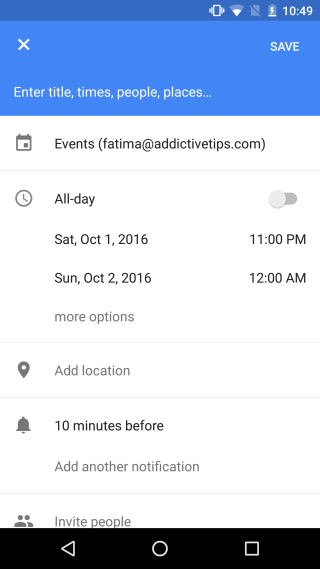
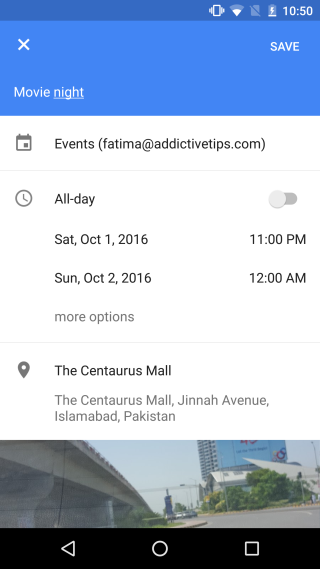
To view the event inside Google Maps, tap the hamburger button at the top left and select ‘Your Places’ from the side panel. The ‘Your Places’ screen is divided into five tabs one of which is called ‘Upcoming’. It is inside this tab that all events with a duly added location will appear.
The feature seems to be rolling out slowly to users. You might already be seeing the ‘Upcoming’ tab in the Google Maps app but the events themselves will take a little time to appear if the feature hasn’t been enabled for your account by Google. The feature so far is only available to Android users though it will likely be made available for the iOS platform.

We are many experiencing that Events from Google Calendar are:
1) Not being displayed on Google maps, same account
2) the “Upcoming Events” tab on Maps /My places”, is just not appearing.
This, despite following the available recommendations on Settings.
What to do?
Mine’s been doing this automatically, so that my map says “reservation” at locations on it, which I do not want. It’s doing it for sports tickets, doctor’s appointments, anything. I’m looking for how to disconnect this, since I don’t want these showing up on the map. Any advice?