How To Disable Suggested Content From The New Tab Page In Chrome For Android
A while back, Chrome for Android introduced a content suggestion feature. At the time it was introduced, it was opt-in. Users who did not want to be presented with articles were never troubled by it. Those who liked it, could turn it On by enabling the right flags. A recent update to the mobile browser has turned suggested content on for everyone. Whenever you open a new tab, you will see a list of articles appear below the speed dial. The articles come from websites you frequently visit and are based on your areas of interest. In order to turn them off, you have to disable two Chrome flags. Here’s how.
Chrome flags can be accessed in Chrome for Android much the same way they can be accessed from the desktop. Open a new tab and enter the following in the URL bar;
chrome://flags/#enable-ntp-popular-sites
You will jump right to the relevant flag. Tap the drop-down and select ‘Disable’ from the on-screen menu that appears.
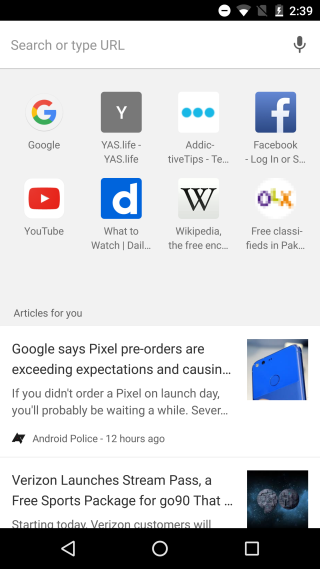
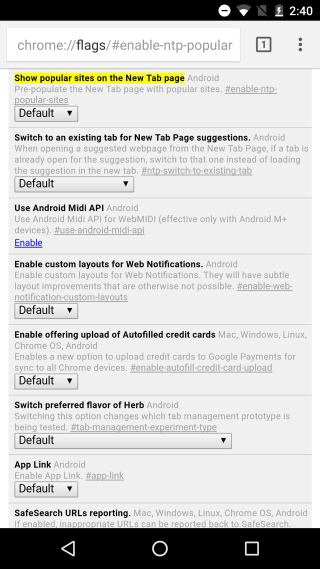
In order to turn the suggested content Off properly, you have to disable two flags. To disable the second one, type the following in the URL bar.
chrome://flags/#enable-ntp-snippets
Open the drop-down and select the ‘Disable’ option. In both cases, you will have to relaunch Chrome. The Flags page will provide you a button to do so.
The suggested content, besides being unnecessary, is likely going to drag down the performance of the browser. If you have an older device, it might mean a new tab takes longer to load since it has to load content with it too. The sensible thing for Google to do was to keep the feature opt-in but make it easier for users to enable or disable it. Going to the Flags page isn’t the most convenient way to manage such an integral feature in your browser. Let’s hope they don’t add this to the desktop version.

Thank you, it worked. this suggested content thing was beginning to piss me off
I have no words. Very annoying feature. And I tried – to find #enable-ntp-snippets – no chance. In page chrome://flags/ – there are 10 “see #enable-ntp-snippets” but no the flag as is.
setting “show popular sites”…… to DISABLED, did not fix anything for me. suggested articles are still here.
but i find another solution!!!
TESTED SOLUTION FOUND BY ME.
go to the “show server-side suggestions on the new tab page”
and set it to DISABLED.
that’s all, now when you swipe up you will no more see Suggested Contents , but only an odd square image with a blue tree on a blue meadow XD XD
thumb up if it works for you, so also other people can find the solution (tested on chrome play store of 4 september, the latest till today)
Thank you. “Show popular” didn’t have any effect for me either, but your tip worked.
How to go to “show server-side suggestions on the new tab page” ?
just search it on the page with the function
(tested!) HOW TO COMPLETELY DELETE, the swipe up feature:
– search on the flags list… the “chrome home expand button” (that is just after the “chrome home” you already used to activate the new menu interface at the bottom) and change it from default to ENABLED.
i know it is odd, i firstly setted it disabled but did not work, but on enabled it conpletely deletes the swipe up.
BUT THERE IS A CON, you can no more access to downloads, bookmarks and history, because these buttons were in the new swipe up menu ( and deleted from the list that you see tapping hte 3 dots) so disabling the swipe, you can no more access them , the button are no more in the swipe up, nor in the “3dots” list.
Thanks. Really hate it when companies try to force things like this down your throat.
Doesn’t work anymore. “chrome://flags/#enable-ntp-snippets” as been removed from Chrome.
Seems to work for me. I disabled every thing to do with new tab page. The space for the snippets is still there and it just says it doesn’t have anything to display.
idem… does no more exists…..did u find asolution to disable suggested articles?
Thank you; this was very helpful 🙂
Having suffered the frustration of these unwanted suggested articles, I followed the steps provided to a successful conclusion.An added benefit was the re-appearance of the “bookmarks” option when opening Chrome, something that was deleted in one of the so-called, updates
I had to enter the url for snippets 3 times before I got the appropriate link. They are trying to force us to read their crap. If they send out another update that forces crap on me I’m leaving Chrome and will probably leave Google altogether, even though it will mean getting a new email address.
Thanks! This worked for me. 🙂
Thanks!
This doesn’t work for me, the page just freezes whenever I try and open the drop down options.