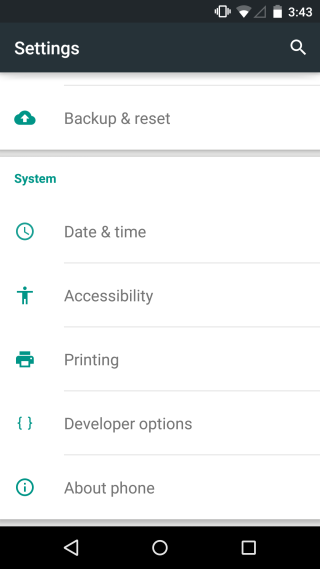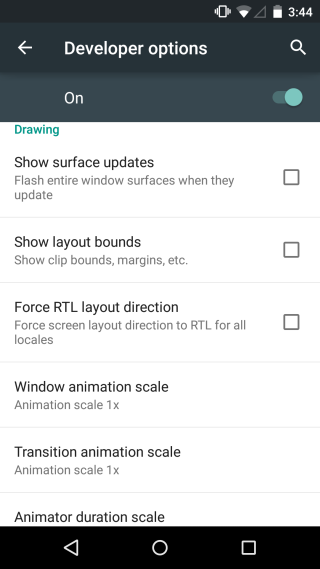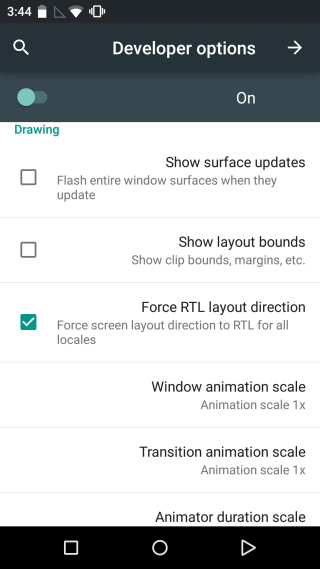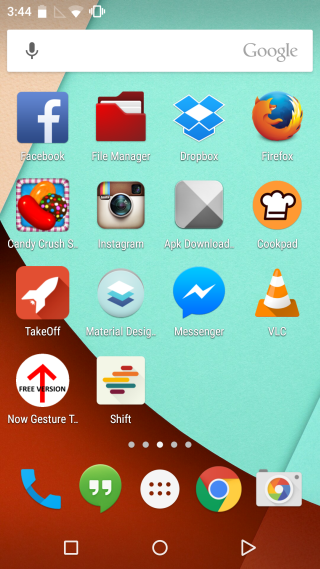How To Use Your Android Phone More Comfortably If You’re Left-Handed
Being left-handed is a stigma in some societies. Often social construct, religious beliefs, or even out-dated scientific research will tell you that it’s not good to be left-handed. Everyday items of use like ringed notebooks and scissors are built to be used by the 90% of the population who are right-handed. You would think that as more and more advances were made in technology, things would get easier for those with different needs but even smartphones are meant to be used by the vast majority of right-handed people with little regard to those who are left-handed and would enjoy texting with one hand just like the rest of us. For Android users, there is actually hope because a built-in developer function allows users to enable a Right-to-left mode which will flip everything such as which side of the screen switches and buttons appear, as well as which way your home screen pages and notifications are swiped.
Since the option is only available if you have developer options enabled, you’ll need to enable them first. It’s super simple and requires nothing more than your device. Go to the Settings app and tap About Phone. Scroll down and tap on the build number seven times. You will see an on-screen alert when developer options have been enabled. Return to the main screen of the Settings app and you will see Developer Options appear just above the About Phone section.
In Developer Options, scroll down to the the Drawing section and check the Force RTL layout direction option.
Your screen will look like the following screenshots. The soft keys switch sides as do the icons in the status bar. Go to your home screen and swipe between pages. They will have changed which direction they swipe in.
Unfortunately, this isn’t going to work for apps; they will retain which way they are to be swiped to bring up menus and navigation drawers which means this isn’t a complete solution. It does however effect the stock apps including Hangouts and the dialer app which will make basic functions on your phone (messaging and making calls) a whole lot easier.