jetAudio Brings Powerful & Customizable Music Playback To Android
When talking of some of the most feature-rich and widely-used desktop audio players, jetAudio undoubtedly ranks very high on the list. If you’re an Android user, you’d be thrilled to know that Cowon, the company behind jetAudio, has just rolled out the Android variant of jetAudio in the Google Play Store, and it looks quite a handy prospect. Laced with a rather extensive set of features, and supporting almost every known audio file format (including MP3, WAV, OGG, FLAC, M4A, MPC, TTA, WV, APE, MOD, SPX, AIFF), jetAudio vows to be the one-stop shop for all your audio playback needs. The main interface of the app follow a simple design, and presents you with the option to explore your music tracks by artists, albums, songs, folder and playlists. The interface of the music player itself is arguably one of the best and most user-friendly that we’ve seen on an Android device.
Atop all that, a 10-band equalizer with 32 different audio presets, powerful music playback options with customizable BBE, BBE ViVA, Wide, Reverb, Automatic Gain Control (AGC), and X-Bass sound effect settings, support for crossfading and gapless music playback, social media integration (details later), adjustable playback speed, customizable sleep timer for starting and stopping playback, and plenty of visual goodness easily make jetAudio one of the best Android music player to have hit the market so far.
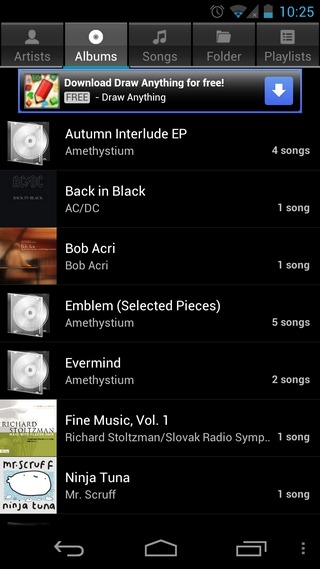
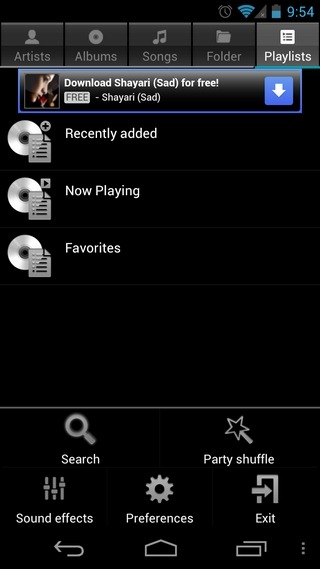
Citing jetAudio as an out-an-out winner in the race of the best Android music players would be a tad unjustified, as it currently lacks a few vital options that we shall look at later on. However, with its extremely powerful audio effects, slick design and extensive customizations, the player beckons hardcore music fans to enjoy high quality music playback on their Android devices with a much-desired control over the audio settings.
Continuing with the app’s long list of features, it offers you a couple of handy widgets to control music playback and jump to your favorite playlist right from the homescreen. Like most quality music players, jetAudio also supports a notification panel widget that lets you play/pause and switch between tracks without heading over to the app’s main interface. Apart from that, jetAudio also brings some subtle yet exciting customization and social media sharing features to the table. For instance, if authorized, it can automatically post to Twitter and/or Facebook whatever tracks you are currently listening to. It lets you specify custom actions upon switching between songs, both manually and automatically.
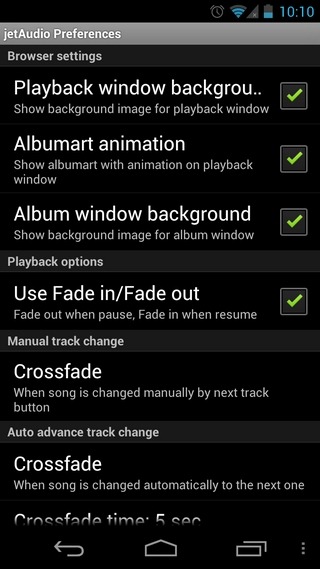
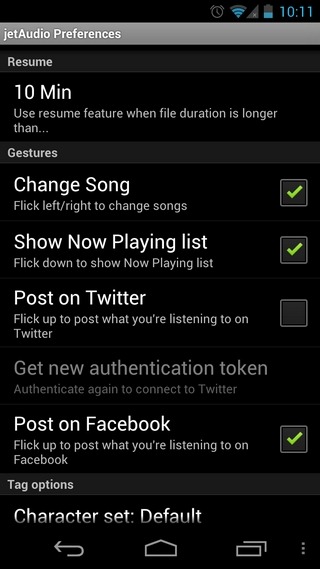
For manual track switching, you can set the app to first stop the currently played track and then switch to the next one, crossfade while switching, or fade out the currently played track before switching to the next one. Similarly, it lets you pick the default action for auto-advance track switching. In this regard, you have the option to set the app to play gapless music, crossfade between tracks according to a user-defined crossfade time interval, or play the next track after a brief pause of a couple of seconds.
Then there is the option to specify the condition under which you want the app to implement the track resume feature. For instance, you can enable/disable the resume feature altogether, or apply it on tracks longer than 10, 15 or 20 minutes. The audio fade in/out feature while resuming/pausing tracks can also be enabled from within the app’s main settings screen. Among other options on the cosmetics front, you can set the app to display album art (with animations) on playback window. There is also the option to set album art as the selected album’s background within the app’s library interface.
Head over to the app’s Sound effects screen, and you’re greeted with a dozen of customizable sound settings, that include the option to:
- Adjust the default left/right sound balance
- Adjust the default Preamp level (auto-adjusts sound volume before applying selected sound effects)
- Adjust the default Automatic Gain Control (AGC) to reduce volume fluctuations between different tracks
- Enable the BBE, BBE ViVA, wider stereo image, Reverb and X-Bass sound effects (using user-defined effect levels, and custom Reverb mode)
- Set the default current playback speed anywhere between 0.5x to 2.0x (with auto-pitch adjustment)
- Enable the equalizer feature by selecting your preferred EQ preset
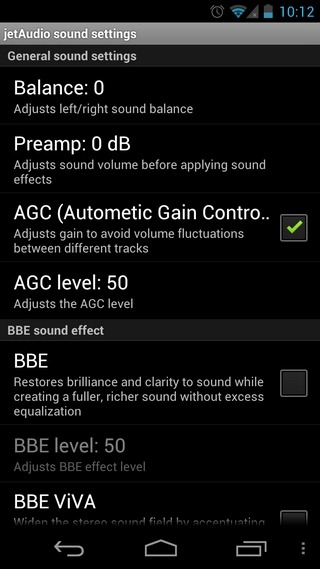
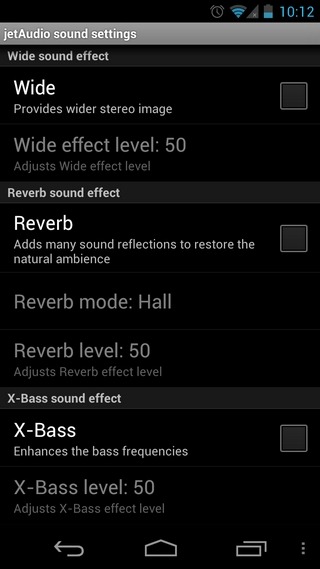
Now, to the crux of the entire app: the music player interface. From the outset, jetAudio looks yet another ordinary music player with basic music playback controls, and album art etc. However, the various buttons present at the top of the album art window can prove to be very helpful for muting the audio, jumping to the equalizer or SFX settings screen to specify the preferred sound settings, enabling the sleep timer, and adjusting the volume level, as well as the sound balance.
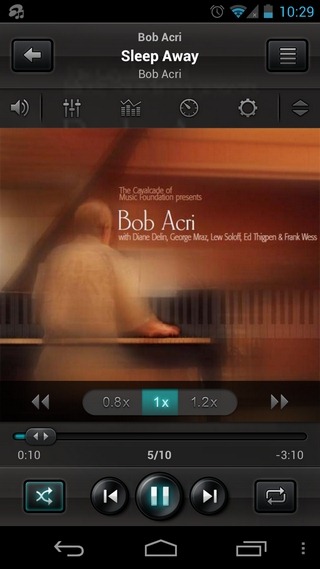
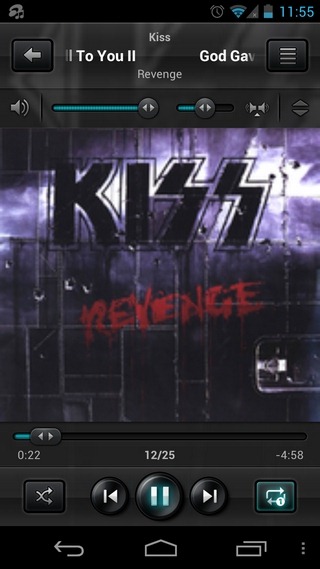
To manage your Now Playing playlist, you can either hit the button in the top-right side, or drag down anywhere on the player interface to launch the playlist. Tapping anywhere in the middle of the album art window reveals a compact panel that allows you to control music playback speed. To switch between tracks, you can also swipe left/right on the album art window. While listening to an audio track, you can set it as your device’s ringtone, or add it to a preferred playlist.

Having looked at the positive aspects of jetAudio in detail, now let’s see what is lacking currently. As of this writing, there is no headset button playback control; a big miss in my own opinion. Support for automatically fetching album art from over the internet is missing. Lyrics support isn’t there; not as yet. On-screen ads, as always, can serve as an annoyance.

As mentioned on the app’s Google Play Store page, with jetAudio Basic (the free version), you’ll have to bear the ads, while at the same time, having to make do without the BBE/BBE ViVA high definition sound effects. Users will be able to lift all the restrictions with the jetAudio Plus version, whenever it is made available. All in all, in jetAudio, Android have certainly found an immensely powerful and option-packed music player that offers most of the features for free.
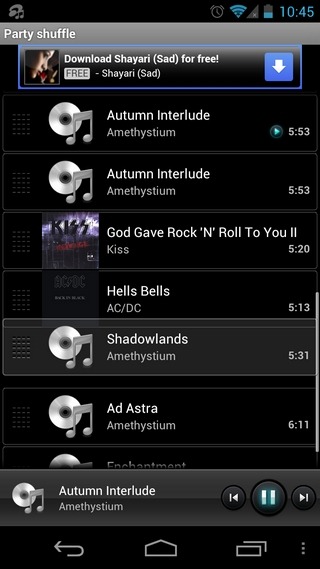

jetAudio Basic requires Android v2.3.3 or higher to run.
Download jetAudio Basic for Android

How does one rate music in Jet Audio for android?
its ok-ish, just think they put too much effort on developing the app,….there’s too many unecessary functions!
Use jetAudio PC for years. I love him, I think one of the best players for audio/video. I test the app for Android too.
Is it just me, or jetAudio does not repect .nomedia files?