Kakudo Brings iPad-Like Quick App Switching Gestures To Android
The way Android handles multitasking is simply phenomenal. You can easily switch back and forth between apps, thanks to the ‘Recent Apps’ feature introduced in Ice Cream Sandwich. Although I won’t cite it as true-multitasking like that in Windows or OS X, it still outdoes iOS and Windows Phone 7. However, I feel like there’s a lot of room to improve, as one has to continuously tap the recent apps button (or long press a key on some devices like the Galaxy S series) to switch between the apps. XDA member Acela1230 has come up with a surprisingly useful app called Kakudo, which makes switching apps (and as a matter of fact, multitasking itself) tenfold easier. The application uses an iPad-esque multitasking function that lets you use left and right swipe gestures to switch between running apps. Lets take a quick look.
Kakudo replicates four finger gestures app switching in a way, and brings it to Android to lets users quickly switch between apps via swiping from the left or right edges of the device’s screen. This makes it fairly easy to work between two apps in conjunction, such as copy-paste operations from app to the other, jotting down your favorite quotes off the internet from the web browser to a note taking app etc. Upon swiping from either edges, the screen vibrates and instantly switches to the other app in line.
Kakudo provides a number of settings that you can turn on and off according to your preferences. The settings panel not only lets you make changes to how the feature works, but also let you turn it off altogether. The available set of options include toggling swipe behavior for available set of features, enabling or disabling the vibration function, and adjusting sensitivity of the swipe gesture. Another interesting bit is the ability to place a few apps in a favorites bar for quick access, that can be brought up via swiping up from the bottom edge of the screen.

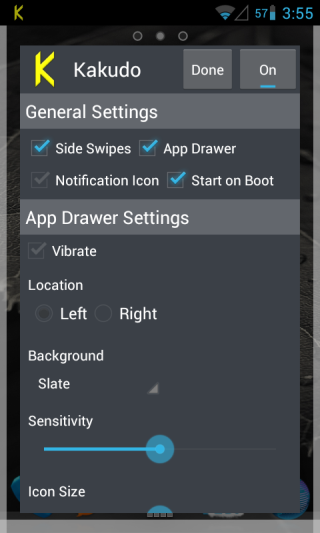
You can tap the plus button to add your favorites apps or toggles to the favorites bar. Not only can you add any type of app shortcut there, but also quick toggles for WI-FI, brightness, GPS, Bluetooth, Camera, Sound and so on. In short, it gives you a lot of flexibility and control over how Kakudo should work for you.


In a nutshell, this tiny little app unlocks an all new multi-tasking possibility and brings an intuitive way for switching between running apps. Kokuda is available at Google Play Store in Lite and Pro ($0.99) versions. The download links of both the variants are provided below.
Download Kakudo Lite For Android
Download Kakudo Pro For Android
[via XDA-Developers]
