Flynx: Load Links In The Background & Continue Using Other Apps [Android]
When I am usually browsing Facebook, Twitter or Tumblr on my phone, a lot of it involves opening links and then waiting for them to load in the app’s own browser, barring my ability to navigate to a different screen of the app. And though it may all sound normal because that’s just the way things are done, it is in fact cumbersome to stare at the never ending load screen. Previously reviewed Link Bubble for Android has tried to remedy this by providing you with a nifty bubble to load link redirects in the background and take you straight to where your link ends up. Flynx is a new Android app that can open a link when you tap on it in any app. The link loads in a floating bubble and you are free to use the app. When the link finishes loading, you can tap to read it, and dismiss it the same way you do Facebook chat heads.
Created by the ambitious Epigram Labs, Flynx sits in the background as you browse the myriad of apps on your Android device. Open a link in the Facebook app and it bounces you to the website on your default browser. This will purportedly force a webpage loading bar down your throat. Now, if that same page is opened in Flynx, it will start loading in the background, allowing you to continue using Facebook until the content is ready. Instead of taking over the whole screen, the app pops up in a separate browser panel, saving you time for other tasks. The app can handle multiple tabs without a fuss and can be used when you want to open two links simultaneously.
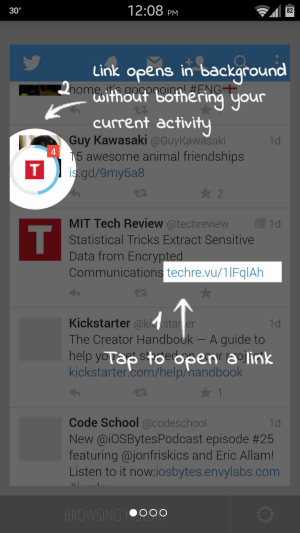
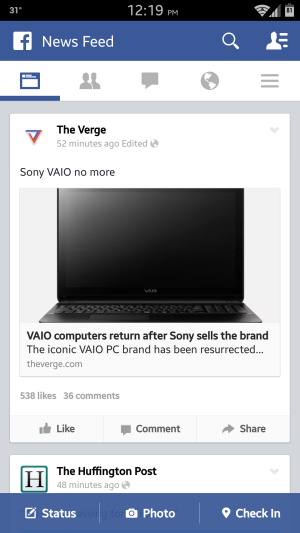
When link/s are opened, you’ll see the small favicon for the site in question in the little bubble at the side of your screen, and you can simply tap it to pull up the content of the link within Flynx’s integrated browser. You can also tap the menu button to carry out other actions, for example, you can reload the same page, open it in another browser, share link with other apps, as well as close current or all links.

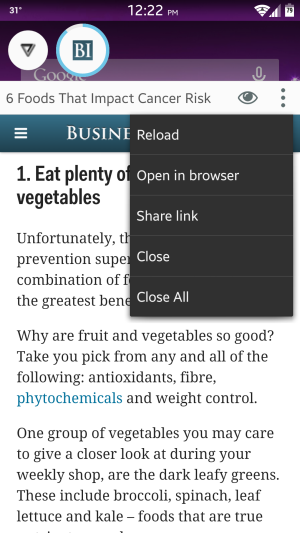
What I found most interesting about Flynx is the reading mode which makes reading blogs or news articles much better. Tapping the small eye button at the top right removes unnecessary elements from the page, much like Readability and other services. And when in reading mode, you can also change the font size as well as toggle Night mode for inverted colors.

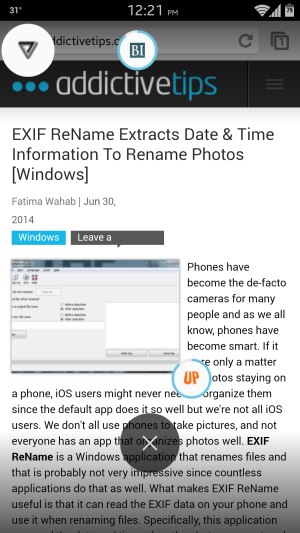
Overall, Flynx is a handy app to browse multiple links without disrupting other tasks on your phone It is available for free at the Google Play Store.

Just like link bubble it doesn’t work on tablets. Does anyone know of an alternative for tablets? Thanks
What about Javelin Browser? Which is better?
Javelin without a doubt
Find 5 differences between this and link bubble
It’s free
that’s one
came here to say this exact thing it’s free! 🙂
Interface, icon, actions and more tabs in the free version