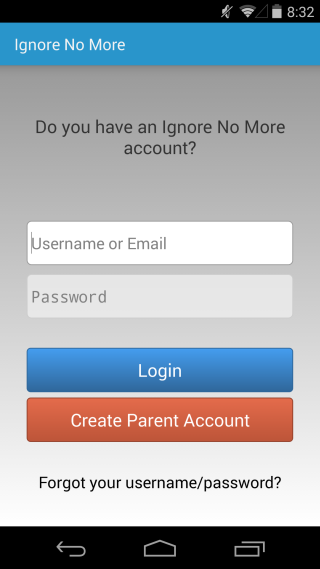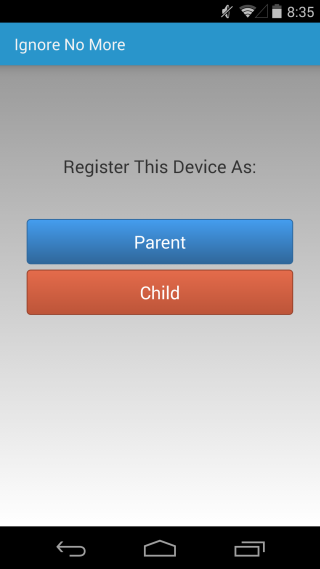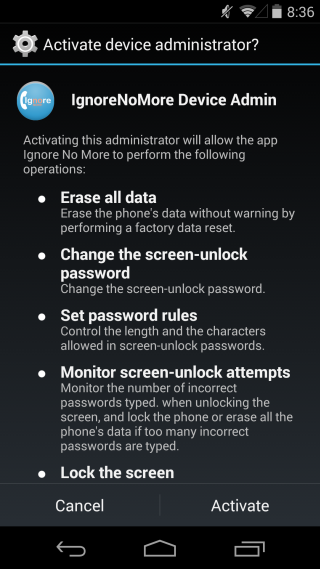Ignore No More Locks Phones When Kids Don’t Answer A Parent’s Call [Android]
If you have kids, and your kids have phones then you know that instead of using those phones to assure you they are alive and well, not drunk, doing drugs, or being held hostage, kids use it to post selfies, take pictures of food, and ignore you. If your kids have an Android phone though, you can now curb their habit of ignoring you when you check up on them. Ignore No More is an Android app that lets you lock your kids’ phones down if they do not answer your calls. It can take far more drastic measures and wipe a phone as well. To use the app, both parent and child must have it installed on their device.
Once installed, you need to first create an account on the parent phone. Only parent accounts can be created and devices are classified as belonging to either a parent or a child. Once you’ve set up the app on your account, install it on a kid’s device. Sign in using your own account but when prompted, register the device as a child’s device.
Setting up the app on a child’s device requires you to create a group in the default People app called INM. This group will contain all parents’. It also requires lock screen widgets to be enabled so you can add the app’s widget to the lock screen. This widget is how a child will be able to call a parent back.
The app has become quite popular since its release and it’s understandable that parents would love it if technology were on their side for a change but Ignore No More comes with some obvious shortcomings and one of them is a teenager that’s even slightly tech literate and can Google things.
Imagine first if you child has a rooted device. It won’t be hard to remove the app from the device. It also requires parents to have administrative rights on a child’s phone something that will take setting up. While it is possible and not much of a hassle to do, the app isn’t the simple solution it’s made out to be. Other ways a child might disable the app is by deleting the INM group added to the People’s app. A lot of this rides on a parent having admin rights on the device and a child being unable to find a work around to it.
Supposing the app works and your kids don’t find a way to circumvent it, parents should be allowed to disable certain features of the app such as wiping it remotely. In the off chance that something has indeed happened to your child, a mobile device can be tracked and will prove very helpful in locating a child. We can all see how this concept can’t be implemented on iOS so let’s hope no kid wants an iPhone.
Download Ignore No More From The Google Play Store