Condi Is A Free Yet Robust Task Automation Alternative To Tasker For Android
When it comes to task automation on Android, Tasker has come up as the ultimate tool. The app can automate everything you can think of, and pushes the limits of the phone to a new horizon. For those unfamiliar with it, Tasker is basically a rule-based application that lets you create different task profiles in order to execute certain actions automatically when triggered by certain events, with no input required from your side. Tasks can range from anything between toggling various sensors and radios (Wi-Fi, GPS, Bluetooth etc.), controlling music playback, and a ton of additional choices. Though Tasker is only available for a price on Play Store, and has no free variant, and the other few alternatives that are available for free just don’t cut it when it comes to the features. Mini Tasker (now named Condi) aims to redefine the rules by offering powerful task automation free for everyone. It’s a versatile app designed to take care of all your task automation needs. If you’ve ever used Tasker, you will immediately feel at home with Mini Tasker. The app monitors your phone for contexts and performs tasks based on them. Your desired tasks can be accomplished via creating profiles – a combination of Conditions and Actions. As of this writing, the app lets you execute the following actions:
- Launch other apps
- Control music playback
- Control the phone’s volume
- Set up notifications
- Send or forward SMS messages
- Toggle Wi-Fi, Background Sync, Mobile Data, Airplane, GPS, Bluetooth, NFC etc.
- Change screen brightness
- Silence unwanted calls
The app splits the available actions in categories for ‘Apps and Music’, ‘Calls’, ‘SMS and Notifications’, and ‘Battery and Screen’. To add a new action, tap the plus sign at the top right-corner of the home screen.
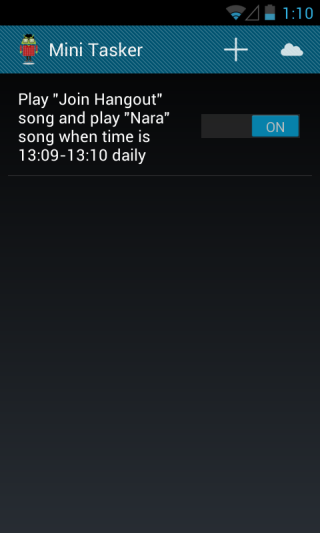
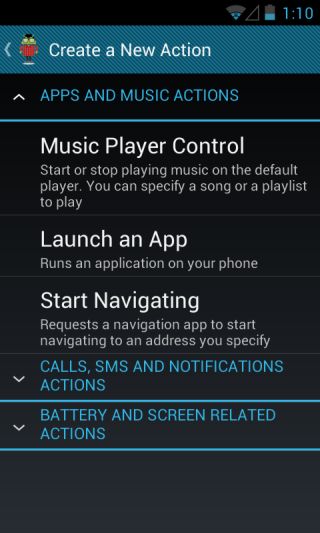
Each Action (task) gets triggered when a certain Condition (context) is met. For example, suppose you want to start music playback at 6am every morning. Using Mini Tasker, you will create a new action and link that action to the required condition, which will be time-based in this example. There is a whole variety of conditions available; you can choose among time, calendar event, activity detection, phone docking, low battery, and charger or headset connection.
Another interesting bit about Mini Tasker is its ability to import predefined tasks created by other users, from a cloud location dubbed Task Market Online. Not only can you import your desired tasks from this list, but also modify the required items according to your needs.
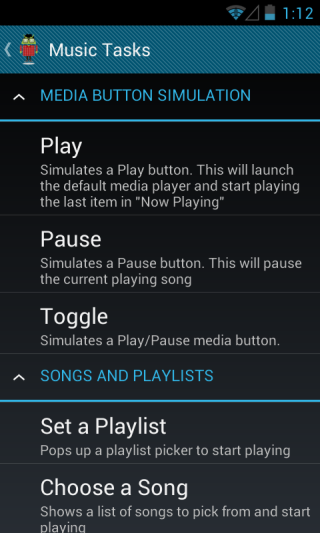
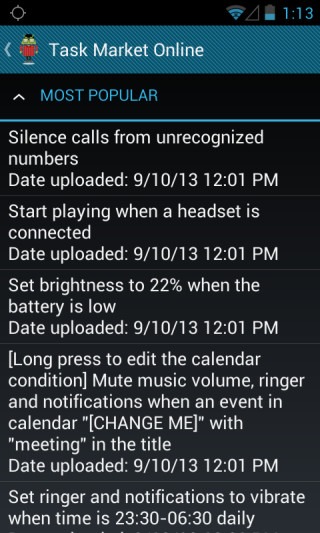
The tasks available at the online market are split into Most Popular and Recent groups. Tapping a task displays a pop up, asking you to import it for your usage. You can reconfigure the task by long-pressing it on the home screen, followed by tapping Edit.
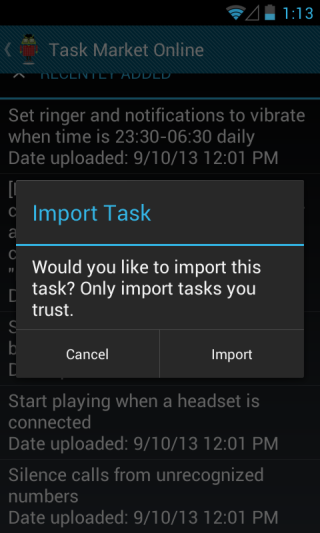
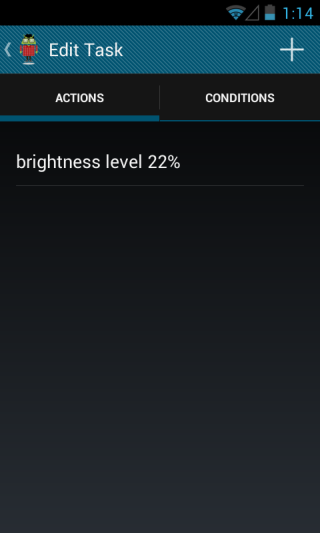
Overall, it’s a brilliant app that lets you automate a vast range of actions on Android. You can download Mini Tasker for free via the link below.
Update: The app has is now called ‘Condi’.

Play store must have removed Mini Tasker. Can’t be found under that name.
“Mini Tasker” is now “Condi”. Explanation for this rename: Michal Romano and Anton Wolkov are not affiliated with Tasker.
hi, how does this app compared to automateit