Get Complete Control Over Internet Access For Android Apps With NoRoot Firewall
Android is much less restrictive compared to iOS and Windows Phone. It actually allows users to do a whole lot more than what most would need, which even includes things like configuring how the apps installed on your device link to the Internet. The default Android firewall does quite a good job of blocking incoming attacks from the web, but it’s not the definitive solution to keep your data safe from intruders. Also, deciding which apps can (or can’t) go online isn’t configurable under stock settings. Grey Shirt’s NoRoot Firewall app for Android aims to resolve this by giving you complete control over each app’s access to the Internet, and allowing you to filter the traffic by routing it through a VPN connection, all without the need for root access.
The app’s simple interface carries five tabs at the top, which let you navigate between Home, Pending Access, Apps, Global Filters and Access Log sections.
When you tap the ‘Start’ button under the Home tab, the app asks for your permission to intercept Internet traffic. Simply check the ’I trust this application’ option below and hit OK. NoRoot Firewall will then create a VPN connection for you and divert all traffic through it. The purpose of this VPN connection is to protect your data and block malicious packets.
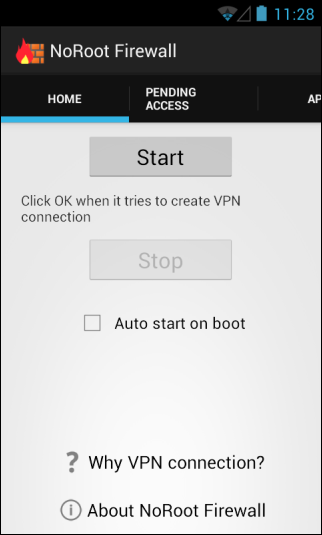
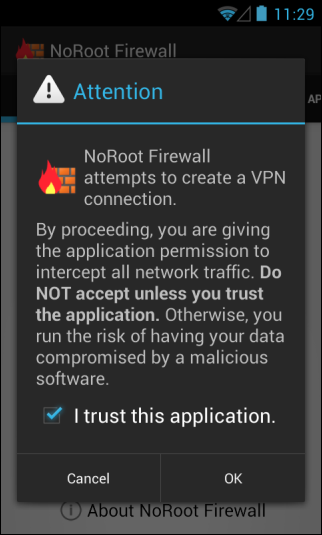
When an app tries to access the Internet, you automatically get a notification, which lets you allow or deny access on the fly as well as save your choice for future instances. Apps for which no access or denial action has been made appear under the NoRoot Firewall’s ‘Pending Access’ section.
It also gives you the option to manually set ‘allow’ or ‘deny’ access for individual apps from under the Apps tab, both for Wi-Fi and 3G connections.
Another really handy bit about the app is that it lets users to create filter rules (either global or individual) based on IP address, host name or domain name, letting them specify which connections to allow or deny for specific IP addresses of the apps. These filters can be managed under Global Filters tab.
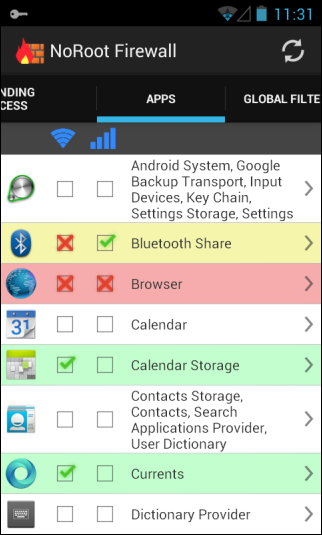

The Access Log keeps a record of apps that previously tried going online. This enables you to see when a certain app type of application or service tried to access internet.
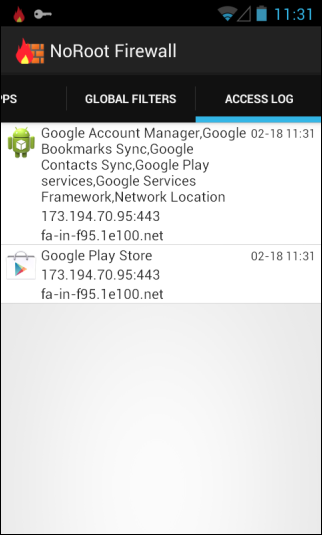
Lastly, NoRoot Firewall does not support IPv6 at the moment, which prevents it from working with LTE devices, though the developer is already working on a fix.
The app is available for free on the Google Play Store. You can download it to your device from the link provided below.
Install NoRoot Firewall from Play Store
[via Lifehacker]
