Read New WhatsApp Messages From A Floating Widget [Android]
WhatsApp is easily one of the most popular messaging apps that people use, second perhaps to Facebook Messenger. In the past year, WhatsApp has received many updates some good, some not so good like the ‘Seen’ reports it now delivers. It makes using the app a bit tricky but you can turn the ‘Seen’ report off. If you’d prefer to keep the ‘Seen’ report on but still work around it, give Chat Helper for WhatsApp a try. It’s a free Android widget that adds an elegant floating button to your screen. The button carries a badge to indicate the number of new/unread messages and when tapped, it expands to let you read the message. Your recipient doesn’t know that you’ve read the message and it remains ‘unread’.
Installing Chat Helper for WhatsApp is easy but enabling it is a bit annoying. Open the app and enable ‘Accessibility Service’. Inside this set of options, look for the ‘Chat Helper’ option and enable it. You will get an on-screen notification to allow the app to create widgets and to set it to always allow the app to create widgets. This notification might pop up several times and it takes quite some time to tap ‘Create’ each time. Once the app has been enabled, the widget will appear on your screen.
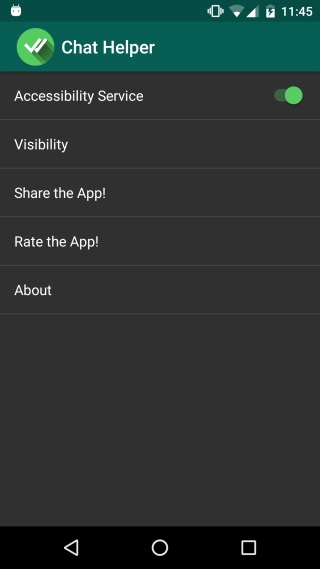
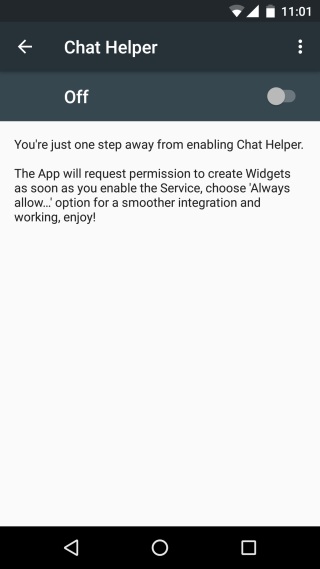
The widget can be moved around to any place on your screen. Tap to expand it and read a message. You can pin a message so that it says open. The message, and the widget will float on top of all apps. To get the widget to go to the back of the screen when another app is active, go to the ‘Visibility’ tab inside the app and choose which apps the widget should stay on top of, and which not to.
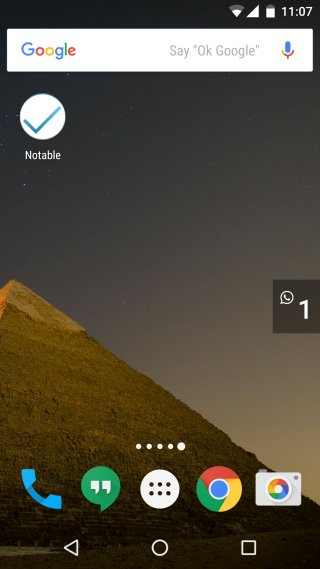
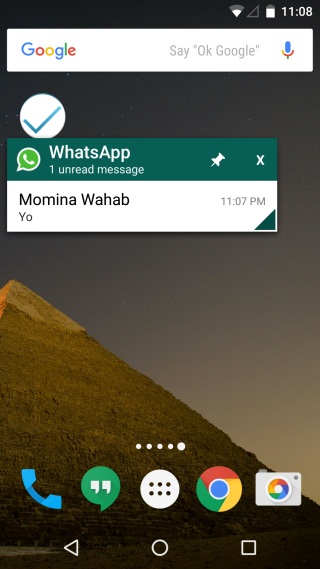
Chat Helper for WhatsApp has ads which makes it slightly annoying to use but the ads only pop up when you switch to WhatsApp so they aren’t very intrusive.
Install Chat Helper for WhatsApp From The Google Play Store
