RealPlayer For Android Exits Beta; Emerges As A Nifty Media Player
The desktop version of the famous RealPlayer by Real Networks Inc. might no longer be in contention among most computer users these days, but that doesn’t imply that the company has given up on making efforts to recapture the global market; this time, by targeting the mobile users. After keeping the Android client of their media playing/streaming app in beta for quite some time now, the company has finally decided to step up a gear, and hence have launched the debut version of the official Android app of RealPlayer in the Google Play Store. Laced with almost all the goodies that a hardcore music fan would love to have at their disposal, this multilingual app vows to become your one-stop media playing and streaming app on Android. By media, we mean that the app has been designed to cater to your music, video and photo browsing needs, with prime focus placed stringently on presenting Android users with a power-packed music player. The app’s list of supported features is quite extensive, and you’ll have to hit the break in order to unveil the entire list in detail.
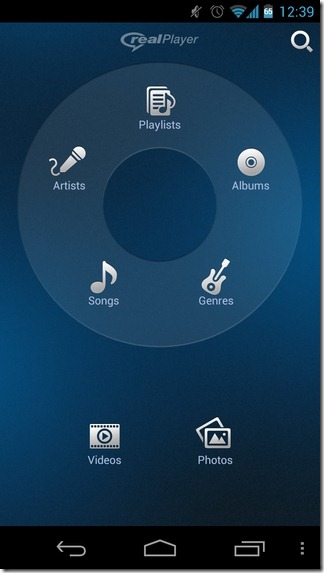

The home screen of RealPlayer for Android sports a well-polished sapphire UI, with the music browsing options arranged on a circular dial at the top, while the option to browse videos and photos arranged vertically at the bottom. The following list presents all the salient aspects of the app:
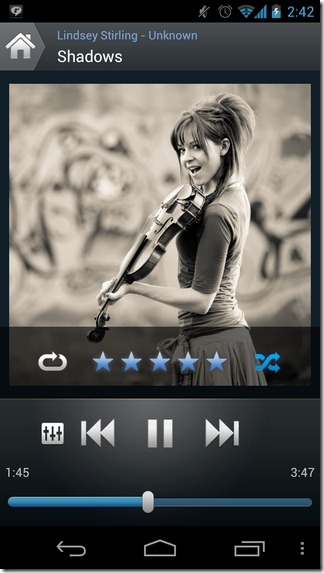
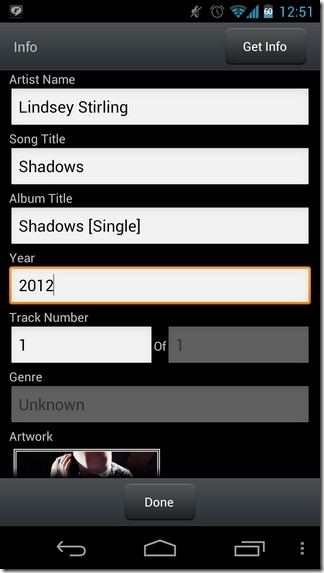
- Support for a wide array of common audio, video and image types
- Enhanced music library that supports filtering tracks by artists, albums, genres, songs and playlists
- Advanced playlist management to play tracks by recently added, favorites, most played, newly added or by folder
- Extended search option to scan device storage for required media by type, artist, album or songs
- Built-in download manager
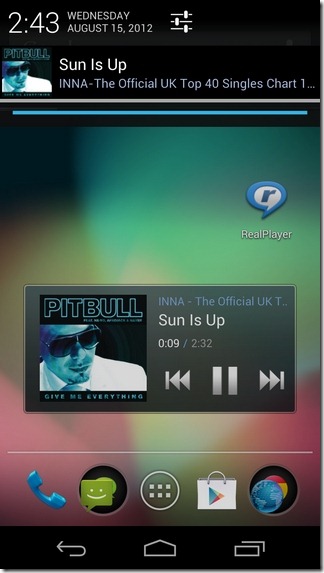
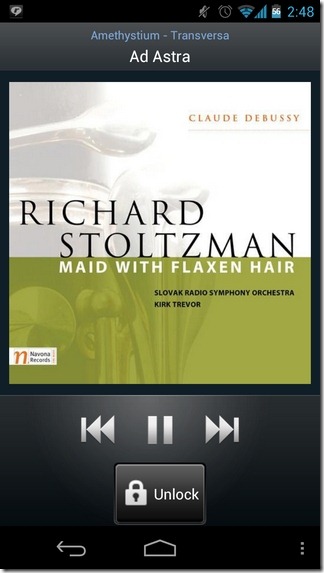
- Option to stream videos embedded within custom URLs, and detailed log of recently streamed clips
- Automatic resumption of music after call ends
- LastFM scrobbling
- Support for crossfading music playback, with customizable options
- Play, delete or share videos. Option to explore videos by folder, enjoy full-screen HQ videos with option to control playback in several ways. Automatically remembers last played position of each video

- Lockscreen widget
- Homescreen widgets to control playback and view album art
- Slick photo viewer to view slideshows of Gallery photos in a personalized way. Option to natively crop, share, rotate and delete photos, sort picture order, customize slideshow interval and transition, toggle slideshow repeat & shuffle, and specify the default photo directory
- Well-crafted music player UI sporting basic music playback controls (play/pause, next, previous, shuffle, repeat and star rating)
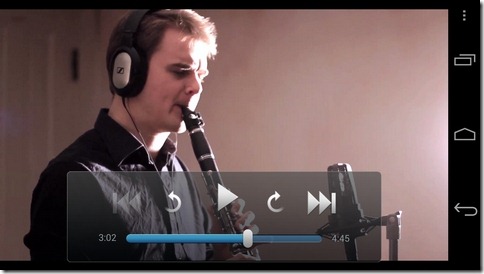
- Option to share track, set current track as the default ringtone, add tracks to a custom playlist, and edit metadata by pulling updated information from the online GraceNote service
- A 7-band graphical equalizer with multiple EQ presets, and preamp & audio balancer
- Headset support for controlling music playback
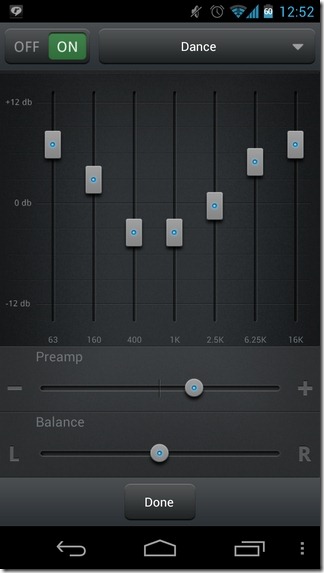
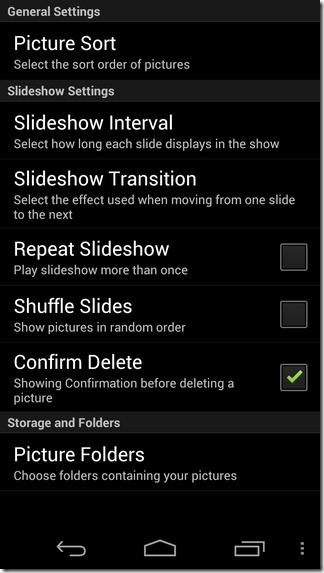
Most of the aforementioned options are available with the free variant of RealPlayer for Android. However, by upgrading to the Pro variant of the app for $4.99, you can get your hands on several locked features, including the graphics equalizer, option to save custom equalizer settings, crossfading, metadata detection and editing through GraceNote support, ad-free interface, and, most importantly, to avail the option to play RealAudio (RM, RA) and RealVideo formats (RMVB, RV).
Download RealPlayer For Android
