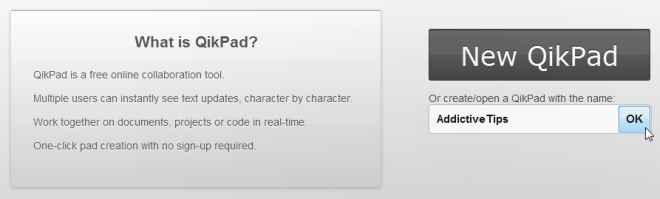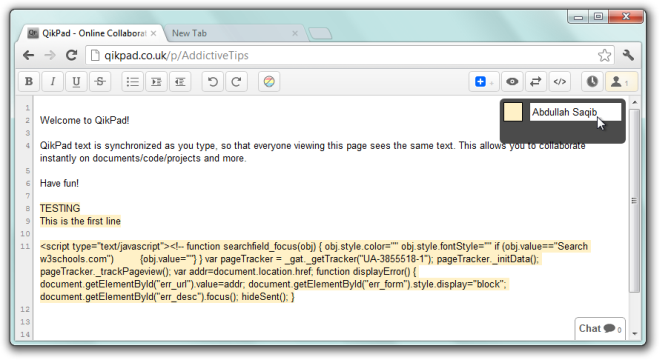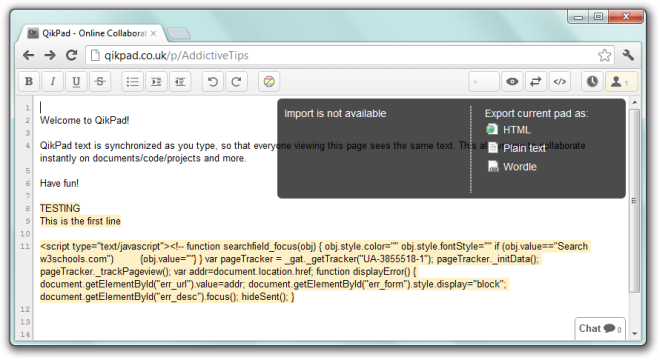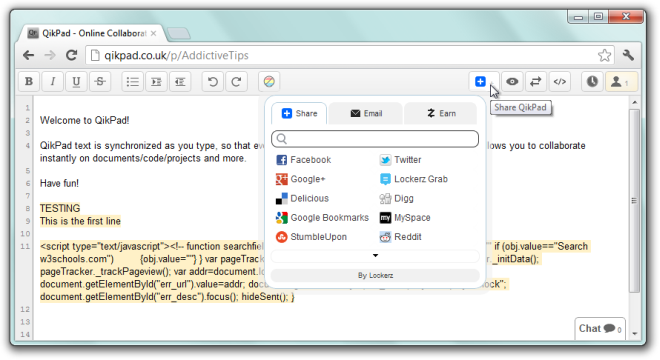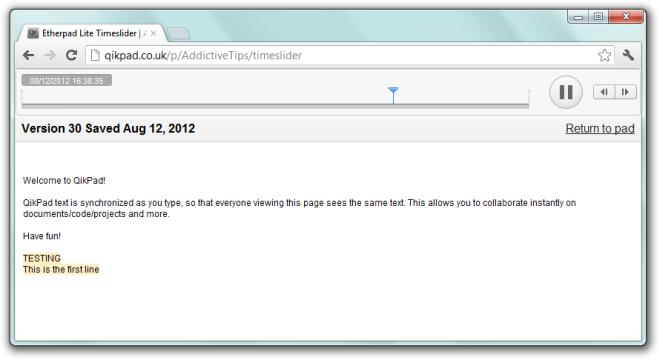QikPad: Create, Modify & Share Documents In A Collaborated Environment
When dealing with large volumes of work whether at a small setup or large scale organization, effective team management depends on work distribution and coordination. It is essential to maintain a collaborated environment where the supervisor analyzes the overall team effort. Moreover, individuals look for guidance from fellow co-workers while playing a meaningful part in achieving the set goals and tasks. QikPad is an online collaboration tool that empowers individuals to create, maintain and modify information in a collaborated environment. Using author color codes, one can easily identify the source of changes in accordance with the relevant color assigned to a particular team member. The EtherPad Lite Timeslider function allows you to track each change by viewing activity. With comprehensive sharing options (using popular services like Facebook, Twitter, Google+ and the like), exporting in the form of plain text, HTML and Wordle documents coupled with an integrated chat bar, it will surely increase overall work productivity.The application does not require any sign up. You can easily create a new pad by entering the desired name in the relevant field after clicking New QikPad. With a single click you will be greeted with a workspace ready for collaboration. To return to this pad later, specify the required name and it will find the relevant pad for you.
The main workspace equips you with the basic word editing feature. As soon as you start typing, you will see your words getting highlighted in a specific color. Click the identification button at the top right corner, to assign your favorite color to your name. This will allow your co-workers to instantly realize the changes or improvements, thus making collaboration more effective. This button further allows you to monitor the users connected to this pad while the Chat facility at the bottom of the window facilitates communication with them. In addition, you can disable or clear authorship colors using the relevant button in the toolbar.
The Export button enables you to convert and export the information from this pad to HTML file, Wordle or text file.
Similarly, the Share button allows you to use both online social media services like Facebook, Twitter, etc. and bookmarking tools like Delicious, StumbleUpon and the like.
A useful feature of the tool is the ability to monitor and view pad history in a user-friendly manner. You can view exactly how and when changes were made to the workspace (or pad) by clicking the Pad History button, which reveals the EtherPad Lite Timeslider where you can pause or play the event history using the media-friendly interface.
All in all, QikPad offers a quick way to collaborate in an effective manner and helps you in achieving your targets, together.