SAO Launcher Lets You Access Apps & Messaging From Anywhere In Android With A Gesture
There are a bunch of great launcher apps available for Android at Google Play Store to give your handset a fresh new look. These allow you to revamp the interface of your device by adding new usability and cosmetic elements. The latest to join the party is SAO Launcher by XDA-Developers Senior Member Xlythe. SAO, short for Sword Art Online, is built upon an interesting new concept and aims to make navigation between your different apps and settings easier and quicker. Rather than replacing your existing home screen, SAO acts as a sidekick to your default launcher and provides the supported functionality in conjunction with it. In other words, you won’t have to compromise on the features and options offered by your current favorite launcher, as you can use both simultaneously. Details regarding its interface, usage and installation right after the jump.
When installed, SAO Launcher can be activated by swiping from the upper-left or upper-right edges of the screen. Upon activation, a group of rounded icons that look fairly minimal in design and color instantly appear on the screen in a vertical stack. From top to bottom, you get icons for Settings, Contacts, Messages, Maps and Apps drawer. Activating SAO in such a way not only lets you access your apps pretty quickly – and thus improve multitasking – but also enables you to access SAO over any foreground application, even if it’s a full-screen app. Sounds pretty convenient, right? Tap on one of the icons and you get a sub menu, from where you can access the sub actions or navigate the apps. For example, taping the drawer icon you will get you the list of apps installed on your device. Similarly, tapping contacts brings up the list of your contacts.
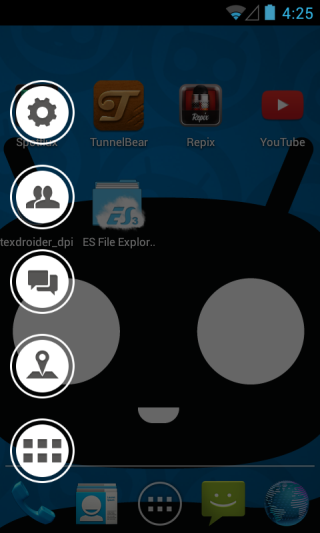
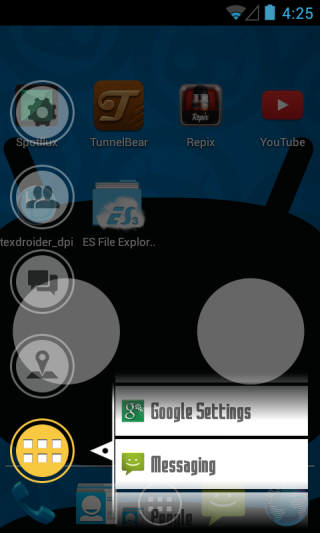
SAO also supports a free SMS extension that allows users to reply to SMS messages without requiring to open the dedicated Messaging app. You can download this extension from Google Play Store as well as the app’s main thread at XDA-developers. When it comes to SAO’s settings screen, you can select the swipe actions to activate SAO. Besides the default swipe behavior from top-left and top-right corners of your screen, you can enable swipe gestures from sides and top edges, and also make the swipe indicators available for the enabled regions. SAO also lets you choose the apps that are visible in its app drawer. You can easily hide and unhide apps using the checkmarks next to them. This is a great feature because you can use it to make sure that only the apps you use most often show up in this quick access app drawer, thus making the process of opening the right one even quicker.
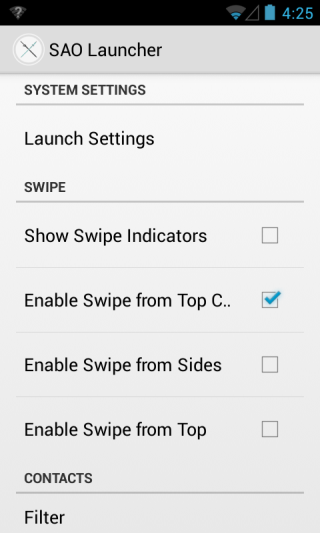
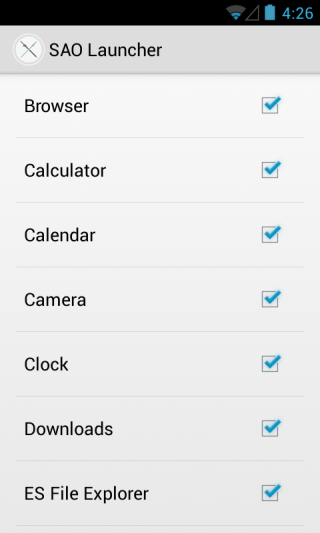
To sum it up, SAO Launcher is a simple app with limited features and options but designed to aid you in your daily multitasking significantly. It works only on Android 4.1+. The app is currently available for free until October 1st, 2013.
Install SAO Launcher from Play Store
[via XDA-Developers]

Cant see sms icon, yet i downloaded the extension.
how do i delete my messages?? there’s no such option as delete
You forgot to mention that SAO is one of the best animes ever!
Asuna<33333
ASUNA <333333333333333
HOLOOOOOOOO <3333333333
Apples <3333333 Lol 😛
Taigaaaa <333333333
Taiga what? o.O
TAIGA AISAKA xD from Toradora