Get A Cutomizable Navigation Bar With Auto-Hide On Any Android Device
One of the major features Google brought to the table in Android 4.0 Ice Scream Sandwich was the introduction of an all-new bar of on-screen keys or ‘Soft Keys’. Known as the navigation bar or navy bar, it is basically a small horizontal bar located at the bottom edge of the screen of many devices, carrying the Home, Back and Recent Apps buttons. Though some find it an inefficient usage of screen real estate. For such users, XDA-Developers Senior Member MrBIMC has created Ultimate Dynamic Navbar that lets you auto hide the nav-bar when it’s not in use, so you may utilize more of your screen real estate for the currently active app. The app can also come in handy if you want to bring the nav bar to a non-Google phone, or any device sans nav-bar support such as the Galaxy S4 or HTC One, due to the presence of dedicated hardware keys for these functions. Read on after the jump to see how it works.
It would be worth mentioning here that Ultimate Dynamic Navbar (or UDN) only works on rooted devices. From the app’s settings, it would be a good idea to set it to Start on boot so that itauto launches each time your device boots. If your device already has the real nav bar, you can hide it by tapping ‘Hide real Navbar’ under General Settings and rebooting. The general section also carries additional options such as display notification, method to activate Navbar (whole bottom edge, left, right or center), an option for toggling auto hide or always persistent, hide on button press, and vibration. You can even control the trigger’s hide settings and transparency according to your preferences.
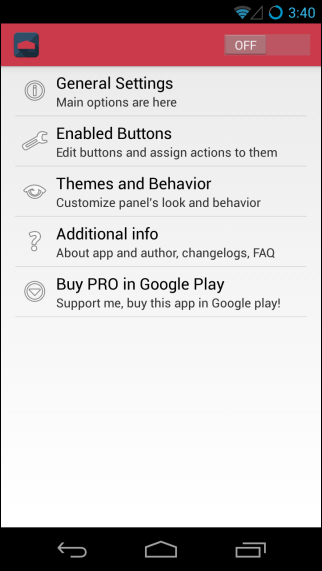
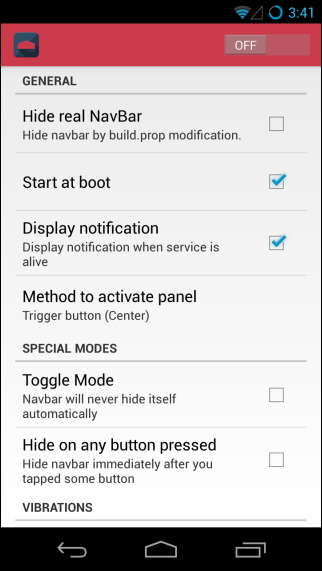
UDN also puts a few customization options at your disposal. For example, where the real nav bar only contains three buttons at most, UDN lets you display up to six button by adding three extra ones that you can choose. Besides that, you can also control short and long-press behavior of each action. Apart from the default home, back and recent, you can assign menu, search, toggle panel, volume up or down or sleep actions to the extra buttons.
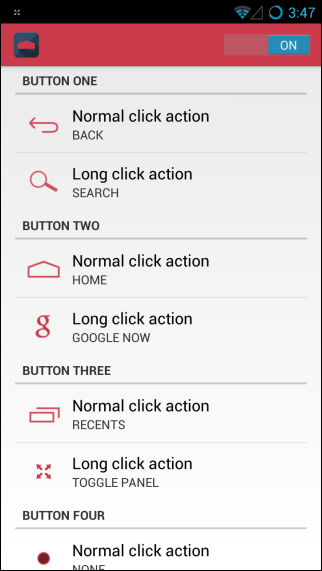
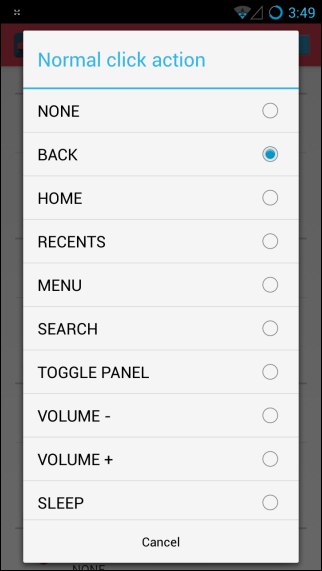
In addition to all the aforementioned functional customizations, UDN also let’s you make a few cosmetic changes to the nav bar, thanks to the handful of themes that come with it out of the box, including Facebook, Xperia, Honeycomb, Zenyth, ZTE and Samsung, among a few others. Furthermore, you can even control the color of these buttons.
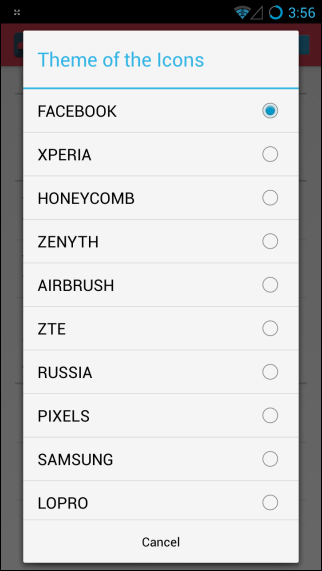
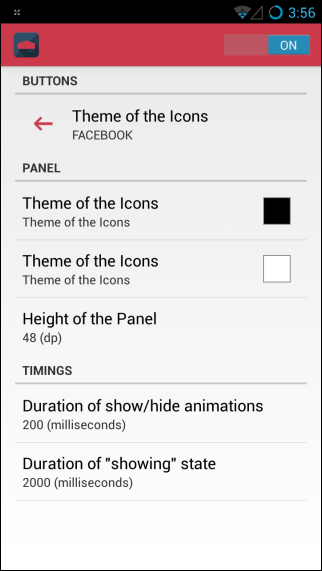
The only shortcoming of the app is that setting it to never hide conceals anything behind it rather than properly resizing the content. For instance, it will then overlap the dock while on the home screen. This seems to be a bug, and should hopefully get fixed soon.
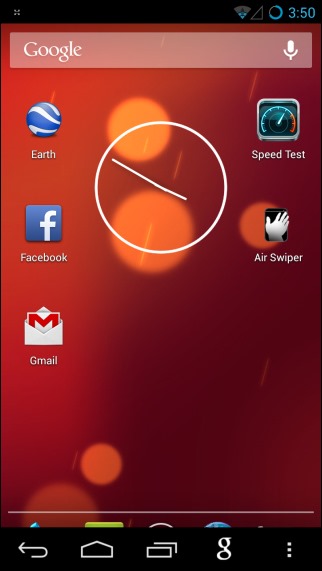
Ultimate Dynamic Navbar is still in beta and is only up for download at XDA. You can grab it from the download link provided below.
Download Ultimate Dynamic Navbar for Android
