Use Google Now On Tap To Translate Text In Images
Google Now On Tap is a neat context aware feature in Android. It lets you take screenshots and share them, look up words, and use your calendar more efficiently. One other neat Google Now on Tap trick is that it can translate text. This trick only works for images and not on web pages. If you have text in a different language, using Google Now on Tap to translate it isn’t going to work. For imges though, it works like a charm.
Open an image that has text you want to translate. You can open it in Chrome or in the Photos app. Tap and hold on the home button on your Android phone to bring up Google Now on Tap.
On the bottom bar, tap the more options button. It has a ‘Translate’ option. Tap it and Google Now will translate the text. It automatically detects the language of the text and translates it to the default language of the device.
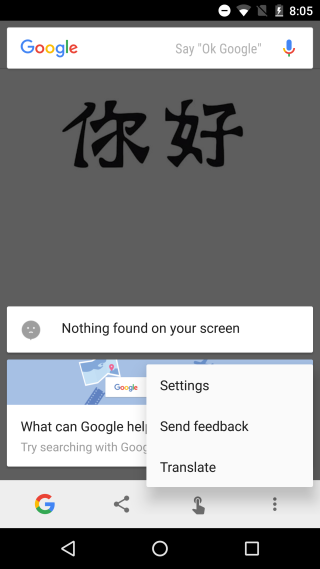
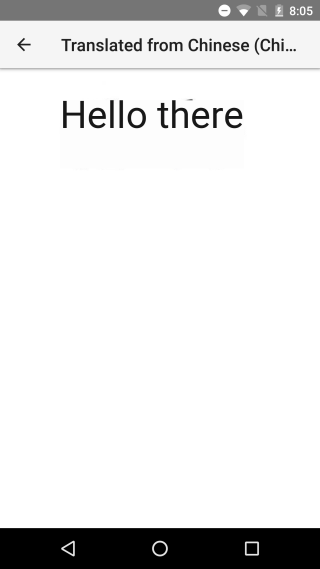
The translate feature works on just about any app. It’s useful for apps that don’t have Google Translate integrated in them. It’s also useful for when you need to translate text on an image which is something Google Translate can’t do unless you have the app installed.
Chrome, for example, has Google Translate built in but it will not translate text on images. It will translate text on a web page but Chrome is the only app that does that. Other apps, like Facebook and Twitter have translation services built in but they aren’t that great. Technically, even Google Translate isn’t very accurate but it’s better than most translation services.
This trick works for images in just about any app. We tested it out on Twitter and the translation was spot on. Sometimes, Google Now tells you it’s found nothing on your screen. Ignore it and tap the more button to get to the translate feature.

thanks brother