Drag & Resize YouTube Video Player To Any Resolution [Chrome]
Videos on YouTube are available in several different resolutions, anything from 240p to 1024p. While a video may be available in as many as 5 different resolutions, the player itself can only be resized to three different size; the normal default size which is the smallest, the larger size that takes up most of the top half and pushes comments down being the medium size and full screen which isn’t as much of a ‘size’ since it takes up all of the screen. For viewers on rather large or relatively small screens, these player choices don’t offer much flexibility. Video Resizer For YT is an extension for Chrome that provides seamless video scaling, and allows you to resize the video player on YouTube to any size. Once you’ve installed the extension, hover your mouse over the black background, and drag to resize the video to whatever size you want. As you resize videos, the resolution changes accordingly so that you don’t have t change it yourself.
After installing the extension, mouse over the black background and a resizing arrow will appear over it. The resizing arrow is the same two headed, pointing in the opposite direction arrow that you see when you drag out a corner to resize a window. Click and hold the area and start dragging it outward to adjust the size.
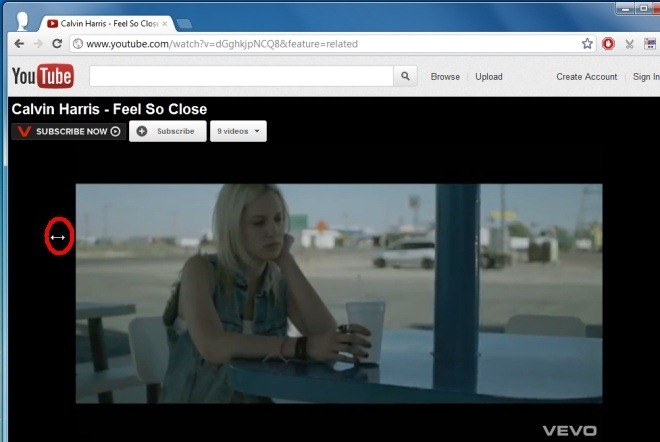
The extension also adds a button in the toolbar. This button displays instructions for using the extension in a pop-up and you can ignore and hide it from view since it has no real functionality.
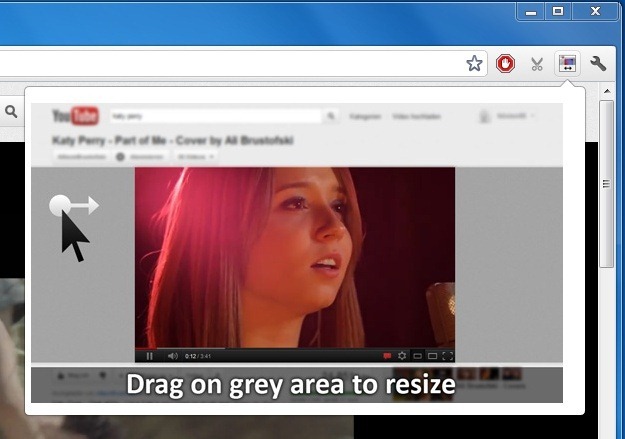
In all objectivity, being able to resize a YouTube video isn’t exactly something you can’t live without and it isn’t what you might treat as a must have feature. It is, however, useful when you’ve snapped your browser window to a half if your screen and would like to see the largest possible size of it without anything being cut out.
The noteworthy bit about this extension isn’t that it allows video resizing, but that it seamlessly adjusts resolutions as per the video size. If you have a slow connection, this might be a bit annoying since the video will stop and buffer the new quality.
The extension is easy-to-use, and you can adjust the prefect video size with it. All the music junkies out there and regular YouTube users will love Video Resizer For YT, so visit the link below and install the extension.
Install Video Resizer For YT For Google Chrome
