Dualless: Split Chrome Windows Into Two By Different Ratios
There are times when you may want to view two websites at the same time, for instance, if you want to compare two pages or simply want to read an article and watch a video side by side. Dual monitor setups can be quite useful in such a case, but what if you don’t have one? If you want to simulate the environment of a dual monitor for multi tasking or for other viewing purposes, then Dualless is a Chrome extension that splits your browser window into two, with a ratio defined according to your needs. The extension utilizes the space and moves the current browser tab as a new window, changing its size and position together with the original window. Dualless offers users with six different ratios for splitting the screen, 7:3, 6:4, 5:5, 4:6, 3:7 and 1. The extension can be perfect for people who don’t have a dual-monitor setup but want to achieve similar functionality.
After you’ve installed the extension, simply click the button in the toolbar and select a ratio according to your preference.
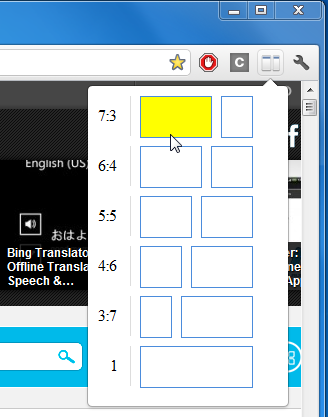
You will find six different options in the pop-up; just select the one that suits your needs and almost instantly, your browser window will be split according to the ratio you’ve selected. You can then read articles side by side, compare websites and work more effectively.

The only downside is that currently, it only allows vertical splitting of pages, and it would have surely been more beneficial if the extension also allowed horizontal splitting. Nonetheless, the extension increases your productivity, lets you save a lot of time and can be quite useful for multitasking.
Install Dualless For Google Chrome
