Filter And Clear Google Chrome History By Date, Name & Number Of Visits
As good a web browser as Chrome is, its default history page is quite bland and feature-limited, with no options to filter items by date, name or frequency of visits. For instance, if you want to find a particular link, the only option you have, is to scroll down the unending default history page. The way the history itself is presented makes it impossible to make any sense of it and that is itself a shortcoming. Surprisingly, Google has never thought to make this page any better and that is why you will find many extensions that aim to make your browsing history much more useful and easier to browse, search or clean up. As far as these extensions go, Enhanced History is one extension that definitely gets it right. It is a Chrome extension that modifies the history page, and transforms it into a more enhanced version with date and name filters. The Enhanced History page also lets users view the number of visits for a particular website. Additionally, you will find three basic customization options on the right hand side of the page, comprising Delete All History, Delete History Range and Delete Matching URLs.
The extension adds a calendar to the From and To options, which allows users to add a time filter by selecting two specific dates. Once you’ve selected a time period for the history, click the Delete History Range option displayed at the right hand-side of the page to remove these entries. Furthermore, you can delete the entire history or matching URLs. After deleting the matching URLs, click Reset to view the history links again.
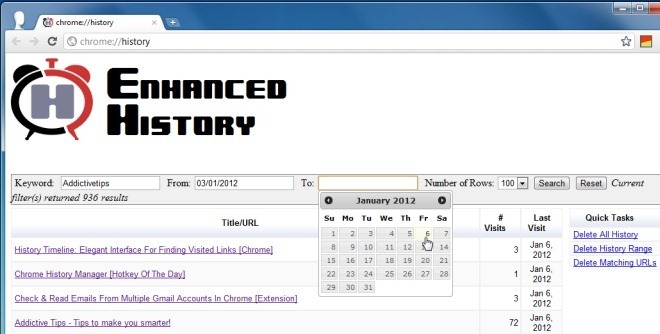
The extension is definitely a keeper; not only does it help you search your browsing history with the help of some awesome date filters which are lacking in Chrome’s default history view. You can also see how many times a particular website has been visited in the defined time range. Deleting history is much easier and does not involve having to select each item individually. The search by keyword feature also appears to be much better than the default one. The extension makes use of information already stored with your browsing history and will therefore work for web pages you’ve visited before installing the extension.
This is quite a handy extension that transforms the default history page into a more useful one, and allows you to conveniently filter and delete history by time, name and frequency of visits. The extension can be installed from the Chrome Web Store link below.
Install Enhanced History For Google Chrome
