Get Tree-View For All Bookmarks On Chrome’s New Tab Page
If you’re managing enormous amounts of bookmarks in Chrome, finding the right one from the folders or the Bookmark Manager can sometimes be difficult, not to mention the extra step involved in navigating to the bookmarks bar or the manager itself. New Tab + Bookmark Tree is an extension for Chrome that customizes the new tab page and loads all your bookmarks whenever you open a new tab, so you can quickly open your favorite or most visited websites. It gives users quick access to all the saved bookmarked items, without having to open the bookmarks manager. The extension lets you customize the look and feel of the new tab page according to your choice, for instance, you can change the font color, size, background color, number of columns and other options.
After you’ve installed the extension, you will be able to access the entire collection of your bookmarks in a tree-like structure for easy viewing. The extension is fully customizable and you can arrange bookmarks in various ways. Simply click the Choose Folder option to arrange and organize bookmarks according to your need. With New Tab + Bookmark tree, you will no longer have to visit the bookmarks manager and access folders to find your bookmarks.
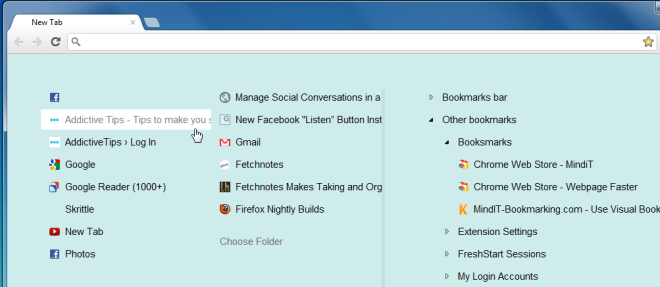
The extension’s settings allow you to change the font and background color. In addition, you can change the highlight color, change the Item Spacing, Page Margin and Splitter Position by moving the sliders. The extension allows you to preview the changes you make and saves them automatically.
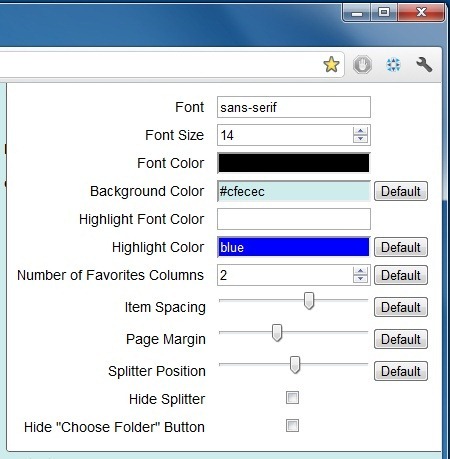
With New Tab + Bookmark Tree, you can easily view and access all bookmarks from the start page instead of clicking the folder or the wrench icon each time. It lets you save time and browse the web in a more organized manner. Visit the link below to grab the extension from the Chrome Web Store.
Install New Tab + Bookmark Tree For Google Chrome
