Ghost Incognito For Chrome Automates Private Browsing
Want to automatically open websites in incognito mode? Every time you want to browse privately, you have to enable the incognito mode manually for your browser. There are chances that you might forget to do so, and therefore, this can become a threat to your privacy. Ghost incognito is a Google Chrome extension that makes sure your added domains always open in incognito mode. When navigating a listed domain, the tab will open in a new incognito window. You can add more domains to the incognito list by clicking the Ghost button when visiting the website. To remove a domain, allow the extension to run in incognito window and click the icon when visiting the page. Furthermore, you can also remove the entire domain list from Ghost Incognito’s options.
Once you’ve installed the Ghost Incognito extension, its button will be added right next to the URL bar. In order to add a website to the incognito domain list, just click this button when you visit the website. The respective domain will be launched in an incognito window, and the same will happen for that particular domain in subsequent browsing sessions.
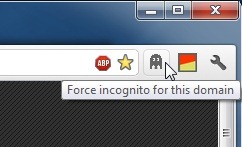
To remove all the domains from the list just click Remove all domains button in the extension’s options. You can’t selectively remove domains so, if you ever decide to clean up which websites you want to view discretely, you will have to delete them all and add the ones you wanted to keep from scratch. Obviously, this is something that needs to be overhauled; if you’ve spent a considerable amount of time hiding your online indiscretions, all of it should not be reduced to nothing just because you want to edit the links you’ve added to it. While you can always open a link in incognito mood, Ghost Incognito is meant to save you from being tracked or embarrassed via your browser history and is a viable safety net.

Ghost Incognito also sets all .xxx domains to incognito mode by default. This extension is quite useful for users who want to protect their privacy. In addition to that, it can also come in handy for web developers who test new extensions and websites. Install Ghost Incognito from the link given below and start browsing in private mode.
Install Ghost Incognito Extension For Google Chrome

Where does the extension store the list of domains you want to browse in private? Having a plain text local database of all the sites you want to browse in private is as bad, or worse, than not using private mode at all…
Where does the extension store the list of domains you want to browse in private? Having a plain text local database of all the sites you want to browse in private is as bad, or worse, than not using private mode at all…