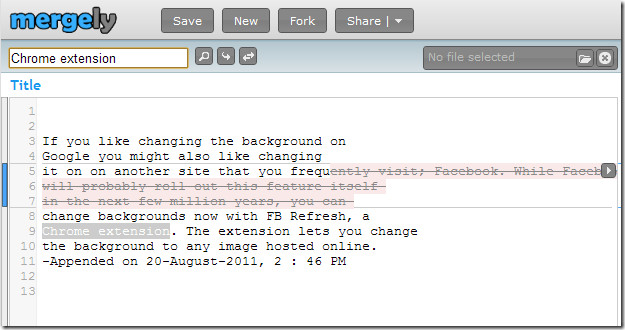Mergely: Text Differentiation App To Compare & Merge Files Online
You may have come across a lot of different text apps and software, some good some bad and others simply horrible. Difference viewer applications and software give you two windows, text input and a built-in comparison engine that will highlight the differences in the two texts. Mergely is a web application that not only allows you to differentiate text by either entering it manually, importing it from a word or text file but also lets you merge the two files you’re comparing, together. You can choose how you would like to merge each line between the two files you’re comparing.
To get started, either copy or paste the text you want to compare or click the open file icon (the traditional open folder button) to browse for the word or text files you want to compare.
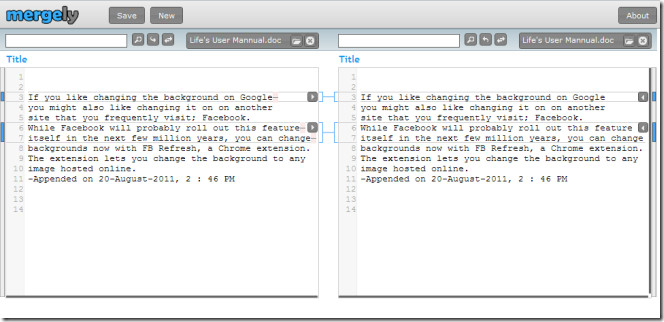
The app will highlight lines with differences and you can edit them anyway you like. Mouse over a line which is different between the two texts, and click the arrow to merge the two lines and remove differences. If you click the arrow in the right pane, the text in the right pane will replace that in the left one. You can save the changes as you make them by clicking the Save button on the top bar and add titles to the files. The titles serve only to help you differentiate between the files, you cannot save them to the app and edit them at a later date. You can also search for specific text in the files by entering it in the search bar above the file title. Search is case sensitive, search in each file is independent of the other one.
You can start a new comparison by clicking the New button on top. Once a file is saved, you cannot revert the changes you’ve made to it. You can resume editing the files after saving them. Click anywhere on the text and start editing again. Saving simply ensures that the changes you’ve made so far are not overwritten.