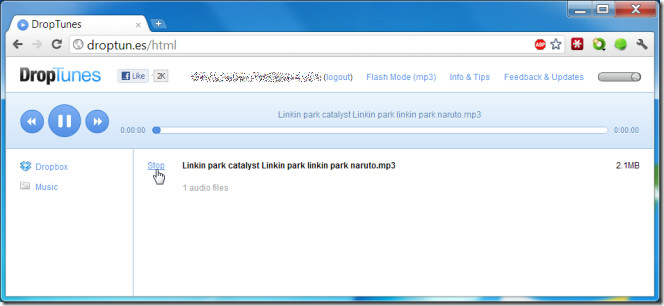Play Music Files Directly From Your Dropbox Account With DropTunes
Dropbox is a service that inspired people to create dozens of new services using its API and took the simple file syncing service to a whole new level. DropTunes is one such service that acts as an online media player for music files you’ve saved to Dropbox. It plays all MP3, M4A, OGA and WAV format files in your browser. For Chrome users this might not be a big deal since the browser plays almost all types of media files but for other browsers that can’t play all audio formats, the service can be extremely useful.
Playing a file is simple; login to your Dropbox account on DropTunes. You will be redirected to a page with a media player and all your Dropbox folders listed in a panel on the left. The service cannot read any other format except MP3, M4A, OGA and WAV so you’ll be able to see folders and all files in these formats. A Play option appears next to each compatible audio file; click it to start playing a song.
You can toggle between Flash and HTML 5 mode depending on whichever is supported by your browser.