Get Prompts To Unplug USB At PC Shutdown So You Don’t Leave It Behind
Those who move between two or more computers daily and carry their important data on the USB drive often have a habit of leaving their USB drives plugged in. Who doesn’t? Every one of us tends to sometimes forget to unplug the USB drive when moving between two locations. USB Alert is a tiny application which prompts you with a buzz and on-screen message to take out your USB before locking and shutting down the system. USB Alert works from system tray, observing all the USB drives you plug-in for transferring data. When system receives shutdown or lock signal, it checks for any attached USB drive(s) to prevent users from forgetting them. It uses a smart USB drive plug-in detector (works in real time) to list all attached drives. Moreover, the Devices feature lets you safely remove the drive(s) and explore the USB files in Windows Explorer.
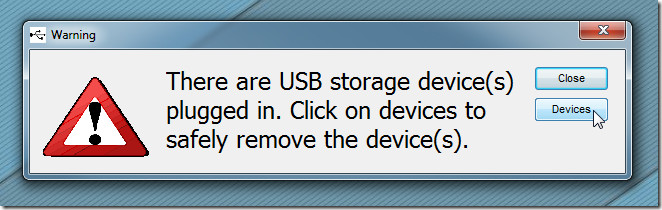
The application comes with 3 different versions. The setup wizard lets you install USB Alert for each PC user, whereas the manual and portable version allows you to manually deploy the application and run it from USB drives, respectively. According to the developer, the best way to use this application is by making a shortcut of USB Alert executable file in Startup folder of each user profile, so that it will run automatically whenever a user logs on to Windows. Along with executable, service file is also present to run the application as a background service.
From its system-tray icon, you can access all the plugged-in devices. If for some reasons it fails to show USB drives, click Refresh to let it detect them.
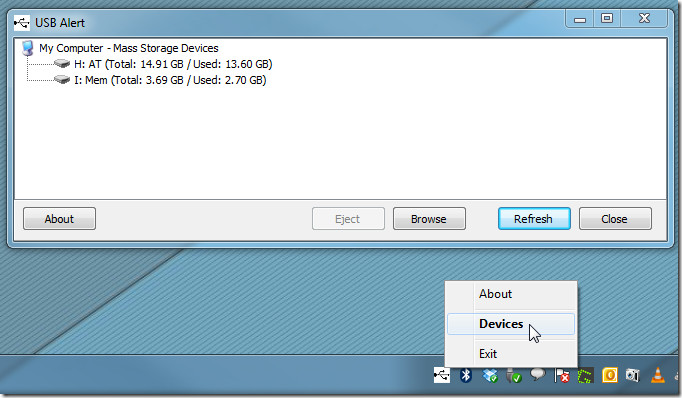
To Browse or Eject the drive, select it and choose the respective option. As per developer, it works only on Windows XP and Windows Vista, but we have successfully tested it on Windows 7 without any issues.

doesnt work 4 me