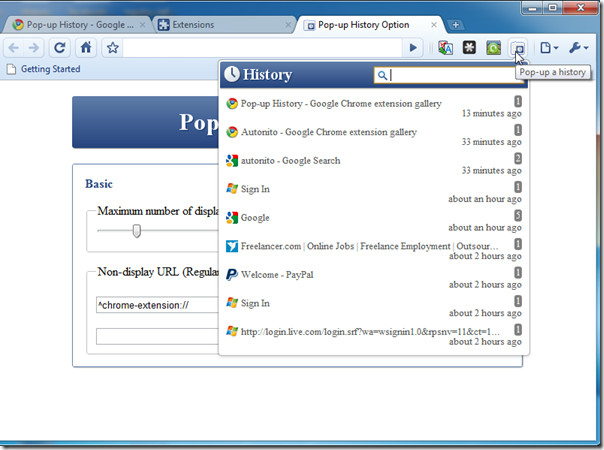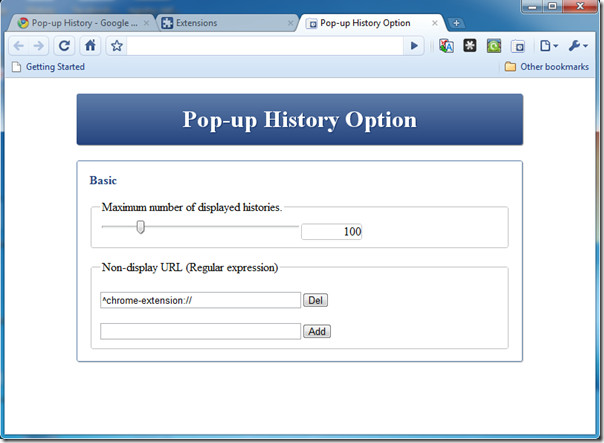Pop-up History: Quickly Access History Items In Google Chrome
Internet browsers, such as Mozilla Firefox, display history items directly from the browsing window. Unfortunately, you wouldn’t find the same feature in Google Chrome. You will have to navigate the options to bring up the history in a separate window, which is something that can cause you to lose focus. A better option is to use Pop-up History, an extension for Chrome that lets you bring up the history items directly from any browsing window.
The extension appears at the right of the top address bar. When you click the button, it will bring up your recent history items in a list. To visit any webpage, just click on it from the history list. The number of times the item was visited and the date at which it was visited are also shown.
Access the extension options by clicking on Extensions from the Chrome options bar. You can also configure the number of items to appear in the browsing history. If there’s a particular URL which you want to exclude, you can specify it in the Non-display URL field.
A handy extension for users who need to access their history items excessively.