Print/ Convert Multiple Websites As Single PDF Document In Firefox
There are many add-ons available for Firefox that let you convert single webpages to PDF documents, but if you want to create a PDF document from multiple webpages, tabs or bookmarks, then Print pages to Pdf is just what you need. This Firefox add-on can be fully customized, including the layout of the PDF that is created, such as its paper size, margins and more. The add-on allows automatic creation of outlines, as well as doing so manually, and headers or footers for every page can be provided. Websites can be edited prior to conversion, so that they contain only text, or both text and images.
After you’ve installed the extension, you will notice that a Print pages to PDF option added to the right-click context menu. Click this, and you will find four more options, Print active Tab, Print active Tab (text), Print all Tabs and Print all Tabs (text). The Print option allows you to print pages with images, whereas the text option only prints webpages with text and removes all the images. In addition to that, you can bookmark websites that interest you into a single folder, and then print it as a PDF document. To print bookmarked pages, simply right-click on a bookmark category, and similar options will be displayed in the menu.
When you select an option from the right-click context menu, a Processing window pops up, that lets you view the conversion results and progress. From here, you can access the Properties, Save, Start or Clear the process. As soon as the the conversion ends, the PDF document automatically opens, with content from all your webpages or bookmarks.
The add-on is highly customizable, and you can change the settings from Options. You will find four tabs in the Print Pages to Pdf Properties, which include General, Pdf (global), Pdf (Webpage) and About. You can enable or disable the Autom. start, Close Dialog or other options from the General category, and change the output directory. The add-on also allows you to modify the menu’s layout, disable the context menu option and more.
Furthermore, you will ne able to change the Paperformat, Orientation, Units and Margins for the PDF document. Select options from the drop-down menus according to your preference, and hit OK once you’re done.
Printpages to Pdf is a nifty little tool that allows you to print multiple webpages in a window or bookmark folder as a single PDF document. The add-on lets you save a lot of time and can come in quite handy for all those who have to regularly save multiple websites as PDF documents.
Install Printpages to Pdf Add-on For Firefox
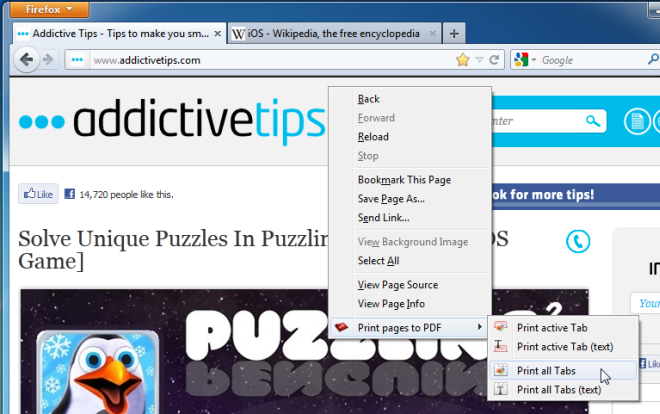
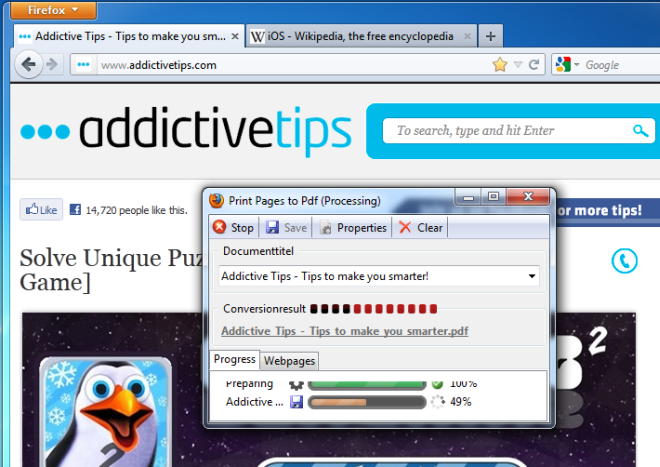

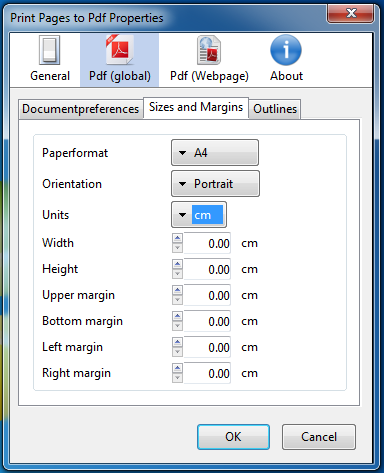

Simple, powerful and highly effective tool for anyone taking snapshot of a website