Remove Real-Time News Ticker From Right Sidebar In Facebook [Chrome]
Facebook has just rolled out some major design changes and all of Facebook’s population will be split in to three groups; the ones who are complaining about how God awful the new look is and threatening to stop using the site, the ones who have just joined the social networking site and really don’t know why everyone is complaining about this awesome design and those select few who know from experience that complaining isn’t the way to get rid of a Facebook feature you hate, a browser extension is. Unannoying Facebook is a Chrome extension that removes two of the new features that some might find annoying; the news ticker and the top bar that now sticks to the top when you scroll down.
The reasons for disliking the news ticker are immaterial, it might distract you, you don’t like having several scroll areas in one page or the constant movement might make you go cross-eyed occasionally. For whatever reasons, install the extension, refresh your Facebook tab and kiss the news ticker good-bye.
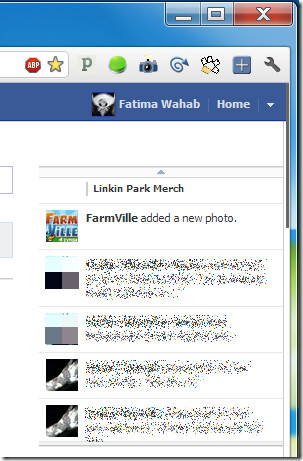
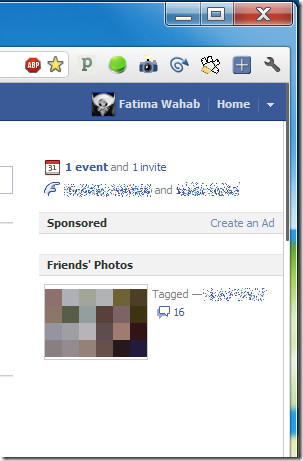
The extension will also stop the Facebook navigation bar from sticking to the top and being omnipresent when you scroll down and you can’t opt out of it. The thing is, with the old design, the top bar didn’t stick to the top and those who wanted it to, had to use a browser extension. The new feature might be great for some and not so great for everyone else so if you find you’d rather just remove the news ticker and keep the navigation bar the way it is, use Facebook News Ticker Remover. It removes the news ticker but leaves the the top bar as it is.
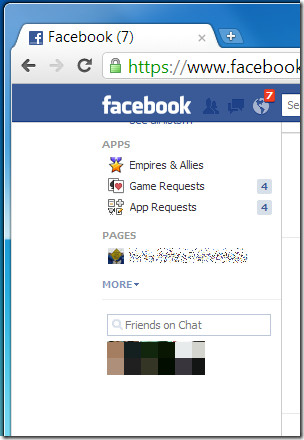
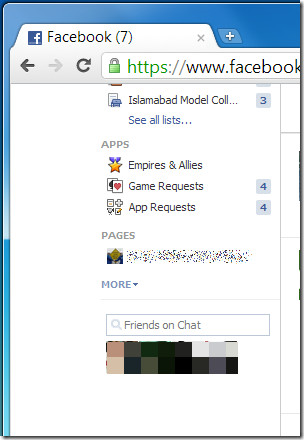
The new Facebook design takes away your choice and slaps you with an all sticking, sticky top bar. For those who hate it, Unannoying Facebook is the way to go. For those who just want to banish the news ticker, try Facebook News Ticker Remover.
Install Facebook News Ticker Remover Extension For Facebook
Install Unannoying Facebook Extension For Facebook

With Firefox, AdblockPlus does the job – when you also use the “Element Hiding Helper” add-on for AdblockPlus. It does the job for almost ANYTHING you want to get rid off on almost ANY web site.
To remove the ticker:
Press the hotkey, or right-click the AdblockPlus icon in the title bar or tray (depending on how you have set it up), and choose “select element to hide”.
Move the mouse over the ticker area.
Now press the “wider” key until the DIV ID “pagelet Ticker” is highlighted, and press “S” to select your choice. If you included too much (the red frame shows what will be hidden), use the “smaller” key to go back until the outmost area to hide is framed.
Use the “advanced” view and check/uncheck the “preview” checkbox to verify the right element is hidden. If you are satified, confirm the rule you just created – if not, abort the process and do it over again until everything is to your liking.
That solution is more flexible, you can do it over again as soon as Facebook changes something again, and you don’t need another add-on or version.
AdblockPlus with ElementHidingHelper is ALL you ever need.
I can’t thank you enough. If being dyslexic isn’t bad enough. My eyes were jumping lines as the ticker moved. FB sticking us with no opt out preferences is just simply not right… Why can’t we have our own look and feel? Wish some other service would catch on…
Do you know how can i enable sidebar with ticker ?
Try changing the language, say English (UK), you get the old FB look 🙂