Search YouTube Without Closing The Current Video [Chrome]
YouTube is an endless source of videos, both entertaining and educational. Regardless of what you watch on YouTube, you always look for more or related videos. While YouTube does suggest related videos based on the video you’re watching, you still search for more yourself and that’s where it gets annoying. As great as YouTube is, if you want to search for videos when you’re already watching one, you have to either open YouTube in a new tab or stop watching the video to search in the current one. YT Background Search is a Chrome extension that lets you search for more videos on YouTube in the same tab that you’re already watching a video in, without having to navigate away from it. It lets you search YouTube in the background; the video you’re watching continues to play and the tab is split into two, the upper panel is dedicated to search and search results while your video continues to play in the lower panel.
Once installed, the extension adds a BG Search button in the YouTube interface next to the browse button. The button appears only when you are viewing a video and not on the home page or the search result page.
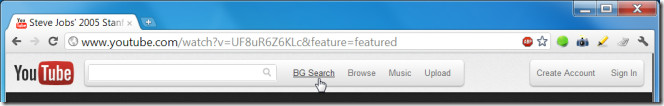
When viewing a video, type in what you want to search for and click the BG Search button. The tab will divide into two parts; the top part will display search results, and will be independently scrollable from the lower part which will continue to play the video.
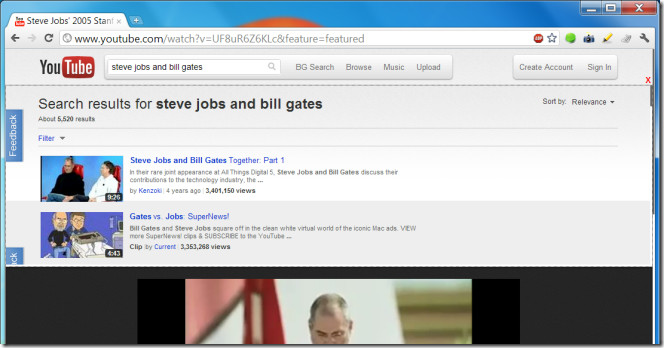
The extension is undoubtedly pure genius and makes you (and perhaps even the people at YouTube) go ‘Why didn’t I think of that?’ With the tab divided in to two, you get two sets of scroll bars, the main set will control the page as a whole, while the second set, which is added in the area displaying search results, will be used to scroll through them. Clicking on one of the results will open them in the current tab and will force you to navigate away from the current window. You can, however, choose to open videos in a new tab by either holding down the Ctrl key and clicking a video or from the context menu.
Install YT Background Search Extension For Chrome
