Super Start: Speed Dial & To-Do List For Firefox New Tab/Homepage
If you really like the speed dial feature of Chrome but favor Firefox as your primary browser, then you’ll love Super Smart. This Firefox add-on adds a speed dial feature to Firefox, and provides users with visual bookmarks, giving them the ability to quickly open frequently visited websites with ease. It also comes with a simple to-do list that acts like a reminder, so you never forget your important tasks. With Super Start, you can quickly add your favorite webpages to your start screen, and open them with only a click. Also, the page is fully customizable; you can add up to 170 websites to the speed dial, add notes, change the background color or simply set your favorite image as the background.
Right-click on the Super Start page to add a URL, refresh all or access the options. Configure the look and feel using the options, and set a background color from the top right corner. Click the new note option (the text input field at the top right of the page) to add items to your to-do list. Furthermore, the add-on allows you to upload background images from your system. When you add URLs, default images are set, which you can change by uploading your own images.
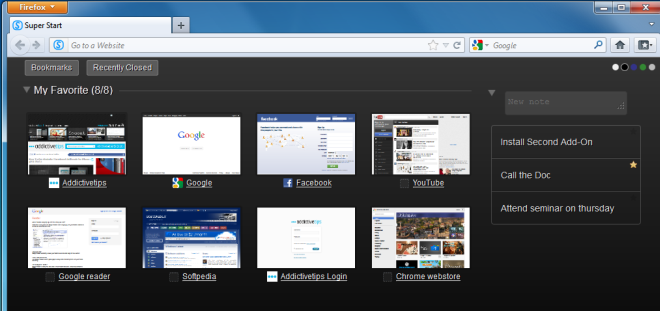
To add a website to the speed dial, simply enter a url and a Site name, which is optional. Also, click Select Image button to upload an image for the website thumbnail, and if you don’t like the image, click Clear Image. Once done, click OK, and your website will be added to the homepage.
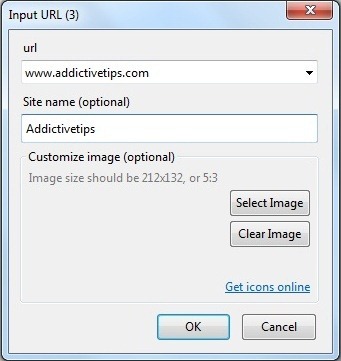
The Options consist of three tabs, General, UI Customize and About. The General category allows you to set Super Start as your homepage, and load the page every time you open a new tab. Easily customize the display by changing the number of snapshots displayed in a line(Snapshots refers to the number of sites you see in the speed dial), selecting Show Favicon, Show bookmarks, Show recently closed, Show Themes and more. By default, you can add 8 websites to the speed dial, to increase the number of sites you can add increase the number of Shots per line and Minimum lines from the dropdowns under Display Settings.
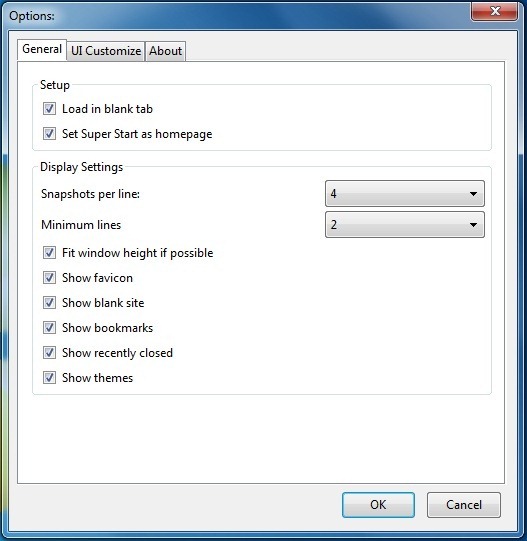
The UI Customize tab lets you to enable the Use customize option and upload an image, which is then set as the background image. The Advance button can be utilized by advanced users to input CSS.
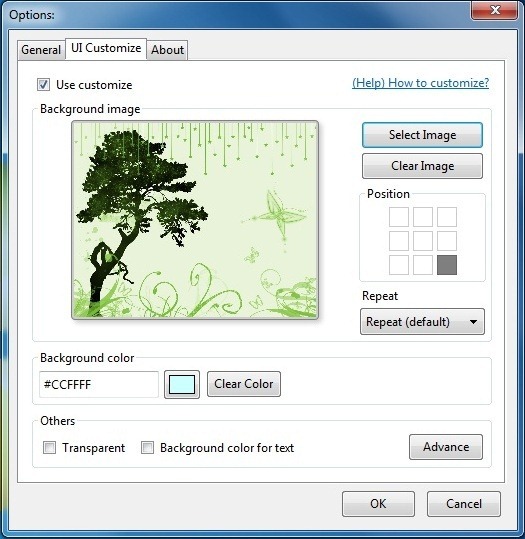
Super Start brings flexibility and provides users with fast access to the web. Overall, Super Start is a must have add-on for all regular users of Firefox.
Install Super Start Add-On For Firefox
