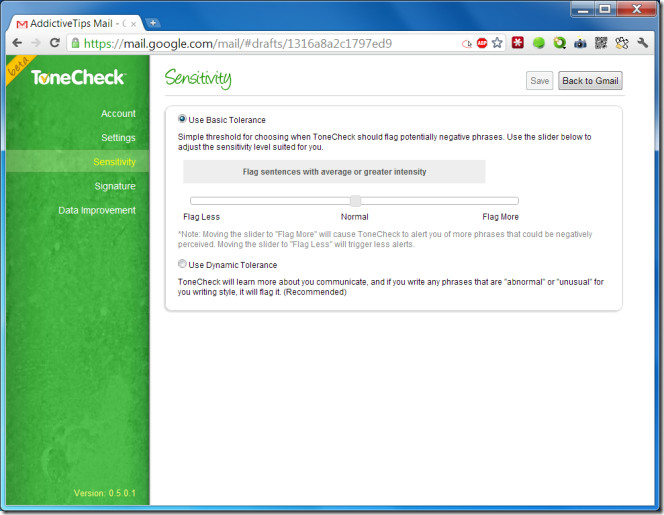ToneCheck – Avoid Writing Rude & Emotional Emails In Gmail [Chrome]
Ever send off a fiery email, felt great for a few minutes about how you ‘really showed that guy you meant business’ but later regretted it because your work either got stuck in the pipeline or resulted in Email Combat – Battle Till The Last Word? It can happen and needless to say communication doesn’t make much allowance for how you feel. Staying as passive as you can ensures your actual message can get across and not be misunderstood. ToneCheck is a web service that came out recently with a Chrome extension ToneCheck for Gmail beta. It currently supports Gmail and highlights words or phrases that may appear to be in an alarming or offensive tone to the recipient and may result in your message being interpreted the wrong way.
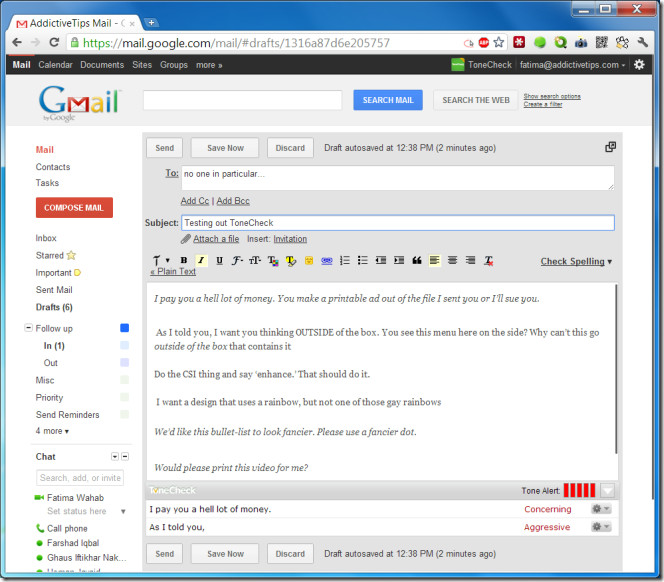
Connect with ToneCheck using your Google ID after installing the extension. The extension works as a Chrome background app and integrates its features in the Gmail compose mail interface. It analyses the text that you type and based on the sensitivity level that you’ve set, it alerts you of the ‘Tone’ of your message. It adds a small panel just below the email body.
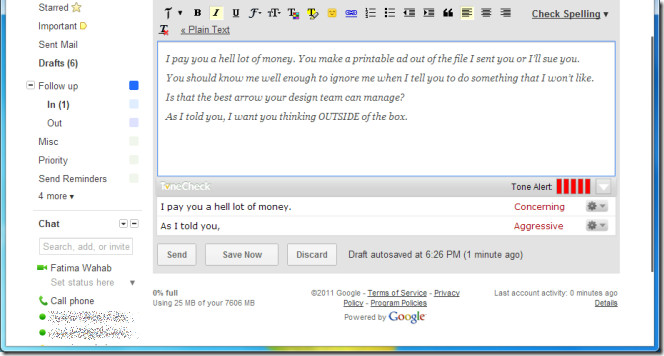
Five small vertical bars indicate if the tone is too emotional by turning red. Clicking the dropdown arrow next to the bars expands the panel to list all words or phrases that make you come off as too emotional and also rate what kind of emotion they communicate. The extension was tested by using excerpts from Clients from hell at a normal level of sensitivity. It aptly detects when a phrase comes on too strongly but sadly it doesn’t detect stupidity which is why ‘Do the CSI thing and say ‘enhance.’ That should do it’ wasn’t picked up.
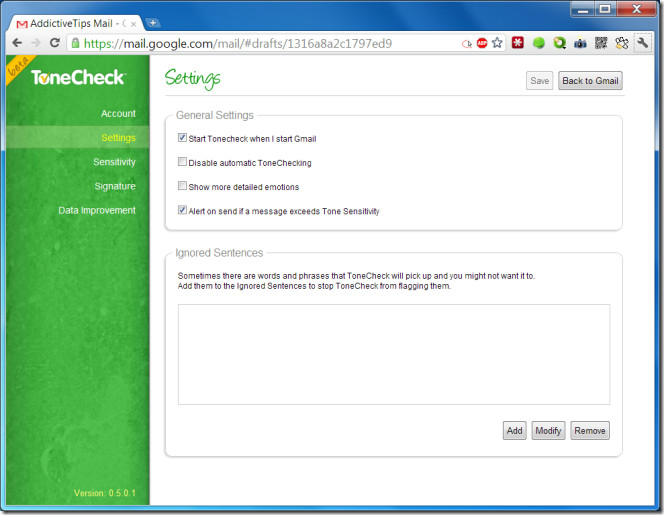
To edit the extension’s settings, click the ToneCheck icon next to your Google ID in the Google bar. From the Settings tab, you can enter sentences to ignore and control what kind of alert you get. You can set tone sensitivity levels from the sensitivity tab.
The extension can also start picking up on how you normally write and warn you if you’ve written an email where you don’t sound quite like yourself. The extension doesn’t just pick up on words or phrases that are clearly offensive and/or rude but also looks at your usage frequency of ordinary words, for example, if you use No and Nothing excessively, it will pick it up and inform you that your tone might be inappropriate.
Install ToneCheck for Gmail beta Extension For Chrome