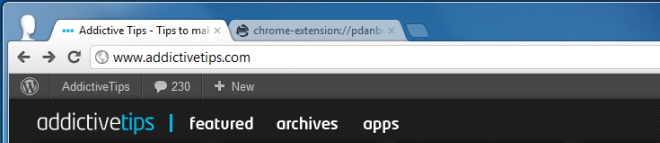Unload Inactive Tabs After A Defined Period Of Inactivity [Chrome]
Chrome is fast gaining market share and there are several reasons behind its popoularity. Unlike Firefox which has been around much longer than Google’s browser, is favored by developers, and has an extremely impressive hub of add-ons that make it all the more useful, Chrome is popular among users with simpler needs. Its clean minimalist interface means just about anyone can use it to its full potential. While both Chrome and Firefox are impressive browsers, they are both guilty of leaking memory. Leaving a Chrome or Firefox window running on your otherwise idle computer is not something you want to do. With Chrome, if you even have one too many tabs open, the browser begins to slow down. All your tabs, although useful, in the long run drag down your system resources. TabMemFree is a handy tool for all those who work with a bunch of open tabs and forget to close the ones they are done with. This Chrome extension basically reduces memory and CPU consumption by unloading tabs. It does this by forwarding the tab to an empty page. When you focus the unloaded tab next time, the extension forwards this tab back to the original page i.e. it reloads the tab.
After installing TabMemFree, visit the extension’s options. You will find two sliders there; one for Tab Timeout and the other for Check Period. The Tab Timeout slider allows you to select the inactivity time interval that tells the extension a tab is no longer being used. Put simply, if you set the slider to 15mins, any tab that you do not visit for fifteen minutes will be unloaded.
The Check Period slider tells the extension how often it should check a tab for inactivity. Frequent checks i.e. checks that occur at after shorter intervals will ensure that unused tabs are detected and unloaded more efficiently.
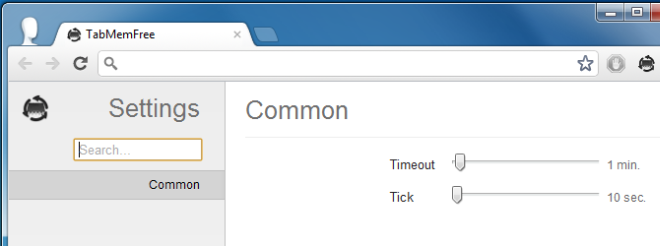
Once you’ve got the extension set up, let it run. After the certain amount of time has passed, you will notice that the tabs title changes, with the extension’s icon being displayed. When the unloaded tab is opened again, the website will automatically load the original page.
TabMemFree manages the loading of your tabs, so you consume minimum memory until you need to access a tab. It is a definite essential if you work with loads of open tabs or don’t regularly close the ones you’re done with. Needless to say that with the memory leaks in Chrome, something like this should be supported natively.
Install TabMemFree For Google Chrome