Right Click Tweaker Enhances The Functionality Of Windows Context Menu
Whenever we are faced by a situation where the limitations of Windows operating system do not allow us to perform the required functions, a little bit of googling can help us to find a software or a tweak to over come that limitation. One of them is the right-click contextual menu. This menu of Windows is a very powerful quick-list for performing the most common tasks without wasting time in opening different menus for locating them. For the same reason, there are several tools designed to edit and tweak the right-click context menu of Windows, such as CMenu, Moo RightClicker, Ultimate Windows Context Menu Customizer and Right Click Cascading Menu Creator. Some of these software add additional functionality to the right click context menu, while others only allow you to add and edit current items. Right Click Tweaker is one such portable tool, that increases the functionality of your right click context menu by adding different frequently used tools to it. For example, Encrypt, Create File List, Search and Replace, God Mode, Control Panel, System Configuration Utility, Problem Steps Recorder, Copy Content To Clipboard and so on. Continue reading for more information on Right Click Tweaker, including screenshots.
The interface of the application has 14 predefined different options (some of which i stated earlier) that can be added to the right click context menu of Windows. The process is pretty easy; all you have to do is select the required tweaks and click Apply Tweaks button to the bottom right.
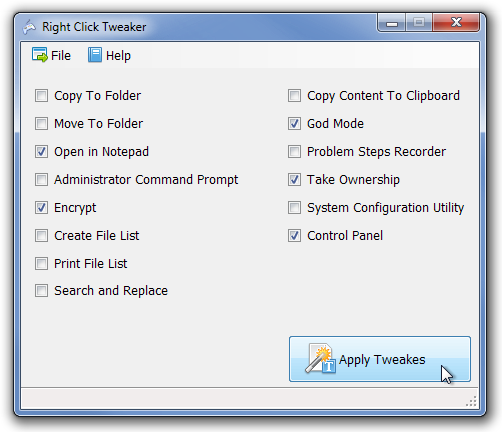
The tweaks will be readily available in the context menu. One thing worth noticing is that the options are accessible only in the relevant locations so they don’t clutter up your context menu. For instance, tools related to files only appear when you right click a file on your desktop or in Windows Explorer.
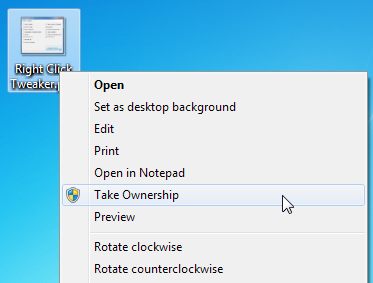
Likewise, the universal options that open different menus or tools, only appear when you right click on your desktop or inside the Windows Explorer without selecting any file or folder.
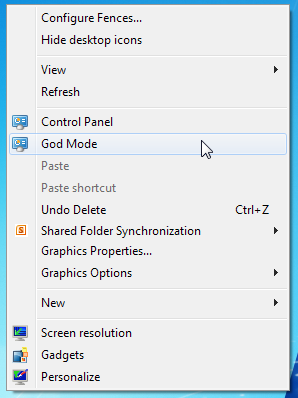
Options are available to easily access frequently accessed and useful Windows, such as the Control Panel, God Mode and System Configuration Utility.
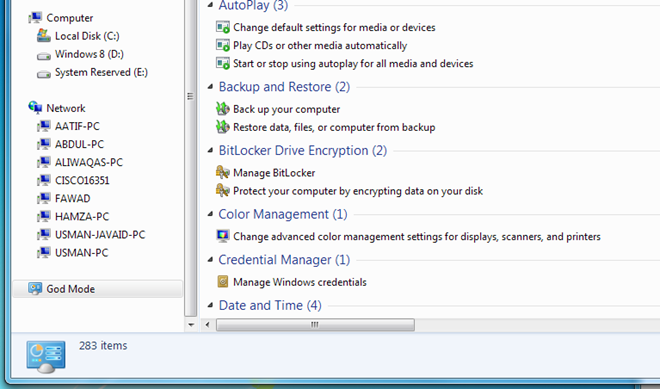
Overall Right Click Tweaker, although not something unique, is a nice addition to the similarly available tools. The application works on both 32-bit and 64-bit versions of Windows XP, Windows Vista, Windows 7 and Windows 8. Testing was carried out on Windows 7 Ultimate 64-bit edition.
