WatchDoc Notifies You When Google Docs Document Is Modified [Chrome]
Google Docs are an excellent way to collaborate, not only can you share a document with multiple people but you can share multiple documents with multiple people. Now picture a day when you’re working on a document with a co-worker while waiting on modifications on another document. You might have to keep checking back to see if the document has been changed or not and that is likely to interrupt your work flow. WatchDoc is a Chrome extension that monitors Google Docs and notifies you when a document has been modified.
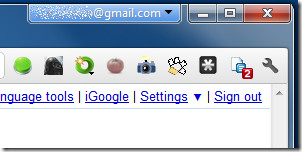
The extension adds a small document like icon next to the URL bar. Whenever a document is modified, a small number appears in red on the icon showing you the number of modifications made to a document. Each time someone modifies and saves changes, the extension records it as a single modification. The number only shows how many times documents have been modified and not how many documents have been modified.
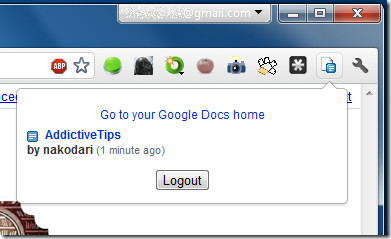
To view who’s modified a document, click extension icon and a pop-up will tell you who has made a change to a shared document. It is an effective way of monitoring Google Docs for changes without visiting Google Docs over and over again.
Install WatchDoc Extension For Chrome

It dosent exist any more
what is that chrome extension with your email address in it?
It’s not an extension, it’s a new feature in Chrome 13; Multiple Profiles. https://www.addictivetips.com/internet-tips/chrome-13-tile-tabs-to-side-multiple-profile-support-tab-grouping/
🙂
I SEE YOUR EMAIL =D *joke*
You forget to blur the image on the front side / main page (not in the article)