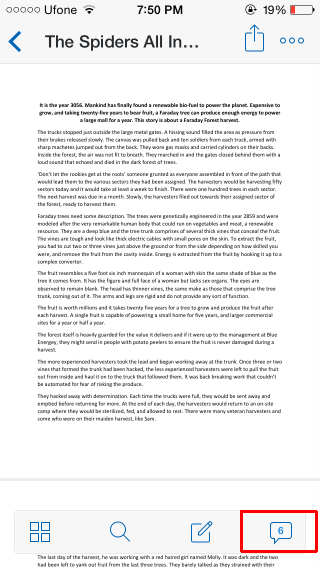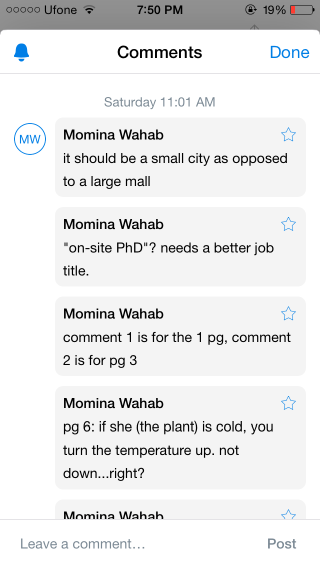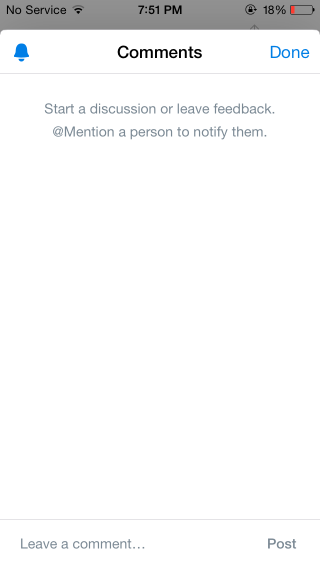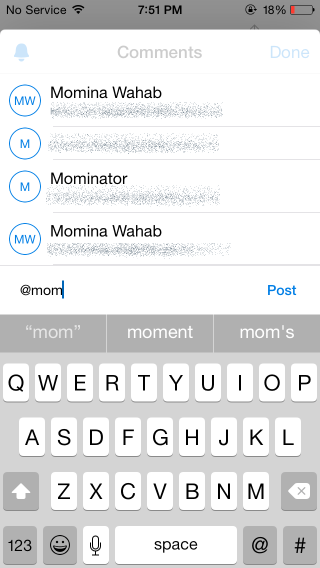Add Comments And Enable Alerts For Comments On Dropbox On Your iPhone
Dropbox updated its iOS app and the update now lets users read and leave comments on documents from within the app. This brings a very important collaboration feature that was previously only available on Dropbox’s web interface to your phone. You can mention a user, and enable alerts for new comments on a file. You will also be able to read any and all previous comments left by a user on a file. Here’s a closer look at how it all works.
Open a document in Dropbox and at the bottom you will see a new button that looks like a speech bubble. A number next to the button will indicate how many comments have already been left on the document/file. Tap the button to view comments. You can see who left a comment, favorite a comment, and reply to comments.
To post a comment, tap the comment button. Leave a comment or use the @ operand to mention someone in your comment. To receive alerts on your phone for when a new comment is left on the current document, tap the little bell button at the top left of the Comments screen.
The update means users can now collaborate on the go. Previously, it wasn’t just that you couldn’t leave a comment but also that you couldn’t read the ones left by someone else unless of course you went through your email.
Install Dropbox From The App Store