Silence Your Alarm With A Wave Of Your Hand [Android]
Waking up is hard, and waking up with some sense of what not to knock over is harder. If you’re the regular adult with a job or just the average student trying to get through the semester two things are likely; you aren’t very well coordinated the second you wake up after staying up too long (yet again) and you probably use your phone as an alarm clock. Mix those two together and you realize that turning the alarm off every morning comes with a fifty percent risk of you dropping your phone. Wave Alarm is a free Android app that takes the risk out of the equation and lets you turn alarm clocks off by waving a hand over your device. The app picks up movement from your camera and turns off the alarm.
Wave Alarm lets you set a recurring alarm and select any sound of your choice as the alarm tone. It also comes with a timer, just in case. The app displays alarms in 24 hour format but when you set an alarm, you do so in the AM/PM format. You can set a default ringtone and which days the alarm should ring.
Set your phone on your nightstand after setting up the alarm and when it rings in the morning, just move your hand over it. The alarm will turn off when it detects this movement.
To use the app’s timer, swipe to the Interval tab and set it. The app’s settings let you adjust the camera’s sensitivity. Both alarm and timer are turned off the same way and you can manage the sensitivity of the camera for them independently.
On to the pros and cons of the app; the number one shortcoming is that it doesn’t have a snooze feature. When turning the alarm off is as easy as waving your hand over it, you’re likely to end up oversleeping. The easy turn-off method will keep you from accidentally dropping your device but it runs you the risk of being late.
It is also possible (though we didn’t test it) that objects like a ceiling fan might just turn the alarm off if the movement is picked up by the app. Fortunately, you can manage camera sensitivity to circumvent this. Wave Alarm is free, without any ads, and has no premium features that you need to pay for.
Install Wave Alarm From The Google Play Store

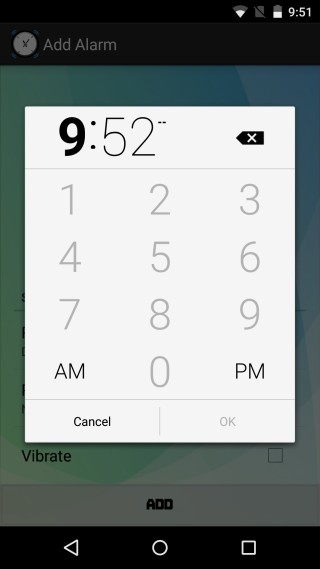

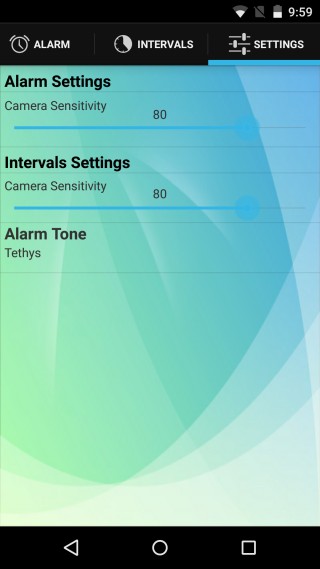

I want to download this app
[>/#
[>@