Improve Your Facebook, Google & LinkedIn Privacy With AVG PrivacyFix
AVG has always been pretty active on Android, with AVG Uninstaller coming out just a couple of months back, but this time the online security company has come up with an offering for both Android and iOS. AVG PrivacyFix is an app that can help a lot of users who aren’t exactly tech-savvy, but are still concerned about their privacy. Much like the previously covered Permissions app for iPhone, PrivacyFix tries to make your personal accounts more secure by scanning their privacy settings, and then suggesting appropriate changes. The services that can be cleansed with the app include Facebook, Google and LinkedIn. AVG PrivacyFix takes a variety of factors into account, and then presents the user with a suitable course of action. To help make these choices even easier, pros and cons of each are listed in simple wording, so that you don’t end up inadvertently turning off features that can be of use.
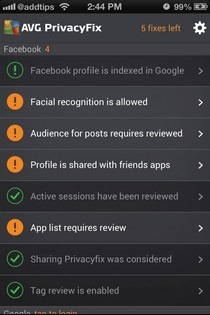
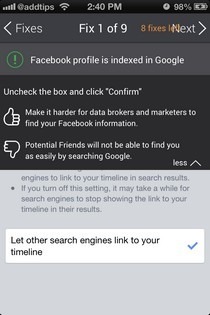
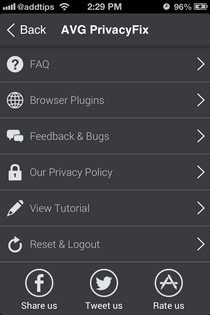
To get started with AVG PrivacyFix, you have to connect your accounts with the app. For Facebook, the option is provided near the top of the page, while Google login is at the end. You have to grant the app access to all your personal information and settings, but that’s understandable when you think about the nature of the job PrivacyFix has to perform. For LinkedIn, there are no options within the app, as you have to use a web browser plugin of the service.
Once the app has been linked with your account, it takes some time to scan everything. For Facebook, PrivacyFix takes into account a lot of things including app permissions, post audience, photo tagging reviews, facial recognition and location access. Each issue in this list has to be separately resolved by the user by merely viewing the report on some occasions, and by changing an account setting on others. On the dedicated page of each warning, PrivacyFix displays a detailed description of the problem, along with the pros and cons of applying a fix.
For Google accounts, PrivacyFix offers solutions related to YouTube search history, and saving your other searches. Both Google and LinkedIn account settings can be reviewed using the service as well. Just head to the app’s settings, and mail a link of the service’s Chrome or Firefox plugin to yourself.
AVG PrivacyFix is a free service, and the smartphone apps are available for free, too. The app is very useful and even if you are not very privacy-conscious, it can’t hurt to spend a few minutes of your time to get everything in order on your accounts.
Install AVG PrivacyFix for iOS
Install AVG PrivacyFix for Android

WTF, when did AVG absorb PrivacyFix? I used it when it was still developed by PrivacyChoice. I’m currently trying out the new version, and I am wary of the new terms of service. Why is PrivacyFix now asking me to connect via Facebook? The non-AVG version did just fine without doing so.
And to connect and use via Facebook, I have to turn on the “Facebook Apps Platform”, which decreases overall privacy!
And also, it won’t connect if you block third-party cookies! So now to use this “privacy” tool I have to disable my browser’s third-party blocking setting?
And if you click the PrivacyFix toolbar icon, it pops out an ad for AVG anti-virus.
Goodness, AVG has totally ruined PrivacyFix.
Uninstalled it. Too many changes by an overly aggressive new owner.