BluePill: Schedule Facebook Posts, Hide Online Status, & More [Jailbreak]
When the Facebook app began auto-playing videos, the collective groan heard over the world was more than understandable but users were quick to find the option in the app’s settings that allowed them to turn auto-play off. With Facebook, if it isn’t one thing, it’s another. Factor in the Facebook Messenger app and perhaps the list of things you don’t like gets longer. BluePill is a Cydia tweak available in the BigBoss and Insanelyi repositories that lets you disable many annoying features in both Facebook and Facebook Messenger. It lets you unlock a post scheduling option for your status updates, and removes the six photo limit for sharing photos, hides your online status, removes ‘Seen’ from messages, and much more.
Once installed, head to the Settings app and tap BluePill. The tweak’s settings for the Facebook app and the Messenger app are separate. For the Facebook app, you can turn on Full screen mode which will hide the status bar when you use the app. If you don’t have the Messenger app installed, you still read your messages in the Facebook app itself. You can disable the read receipt as well as the typing indicator (one or both) and add time stamps for when each messages was sent instead of seeing just a single one for all of them. There’s also an option to stop videos from auto-playing and to always play media in HD. To enable the post scheduling option, turn Employee options on. After that, go to the Facebook app and tap the More tab. Scroll all the way down until you see Internal Settings.
Enable Scheduled Posting and you’ll see a watch button in the status box and you can select when it should be posted.
BluePill tweaks some similar options for the Messenger app. You can use it in stealth mode, hide the redirect blue bar, disable read receipts and typing indicator, and by-pass the six photo limit to send as many photos as you like.
Feature-wise, this tweak has all the bases covered. There is little left wanting and the post scheduling feature pretty much knocks it out of the park. The schedule posts feature is just one of the many things you can tweak from the Internal Settings option that BluePill unlocks. You can also edit the refresh interval for feeds among other things. The only thing missing is a way to get the app to always show the most recent updates in the News Feed tab instead of the top activity.

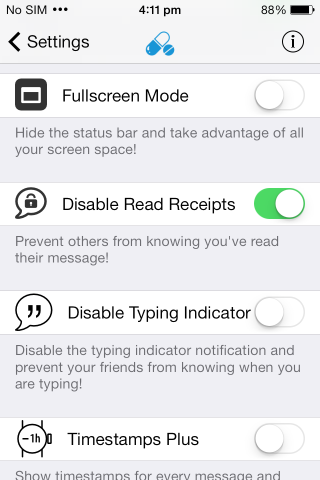
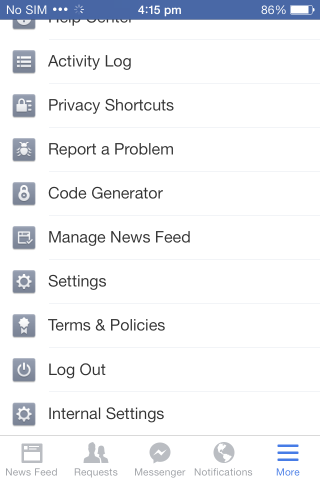
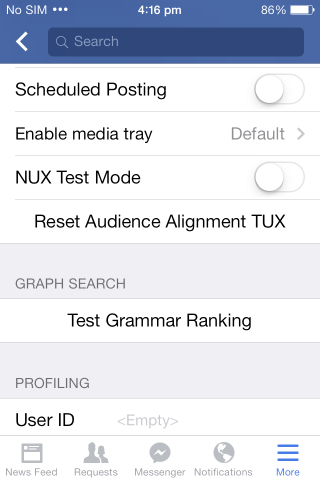
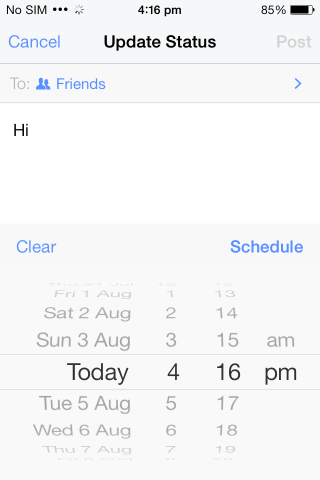
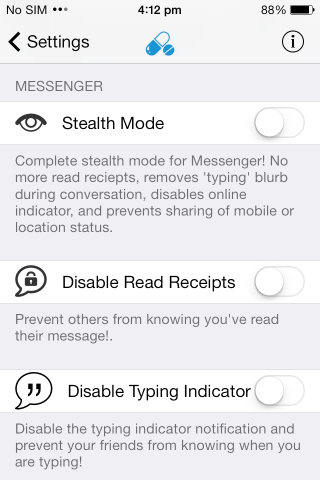
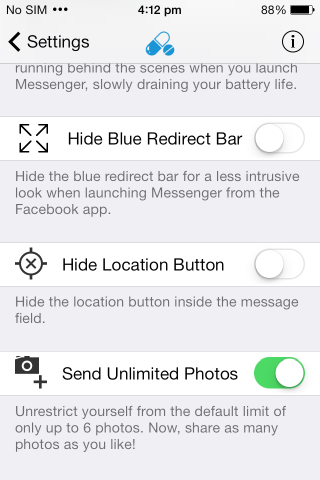

nice settings, always wanted to get rid of the messenger app
Thanks for the article. Hopefully there will be a version for Android soon..