Create Photo Grids On Your Instagram Profile With Instagrids For iOS
There is no lack of image filters if you want to edit your photos on an iPhone before showing them to the world. A lot of people prefer Instagram for photo sharing, especially because of its nice array of effects, but there are also many third-party photo editors out there that you can use before sharing your pictures. InstaWeather and InstaPlace are two of many apps that aren’t officially associated with Instagram, but are still meant to churn out images that are to be shared over the service. Instagrids is a new app that doesn’t let you edit photos in the traditional sense of the word, but the end results are no less fantastic. With Instagrids, you can shoot or load any image, and then share it over Instagram as a grid of several broken images. This might seem a bit confusing on the Instagram main feed, but whenever someone visits your Instagram profile, the photo shows up in the form of a complete grid, where each tile completes the big picture. Read on to see it in action.
Instagrids has a neat-looking home page featuring two main options: ‘Camera’ and ‘Gallery’. The camera offered by the app has a UI that is different from the native cam but apart from that, you won’t notice many differences. You can switch between front and rear lenses by tapping the button located in the top-right corner. The button in the opposite end lets users control the LED flash.
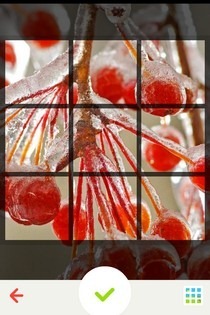
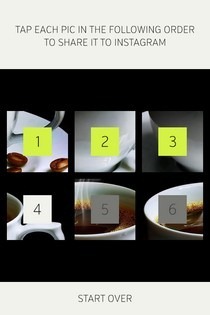

Whether you snap an image using the app’s camera or load one from the local photo library, the editing procedure is the same. There are three kinds of grids available in Instagrids. You can split the photo into three, six or nine boxes. This choice has to be made using the button in the bottom-right corner. Of course, the size of the boxes remains the same with each choice, so you might not be able to incorporate the full image in three squares. The photo can be adjusted inside the grid by dragging it around, or using the pinch gesture for zooming.
Now that the image has been split, it’s time to share it with your friends via Instagram. Instagrids provides users with the exact order in which the photo parts should be shared to get a perfect grid; just keep tapping the tiles according to their numbers. Once a photo part has been opened in Instagram, you can edit it like any ordinary image, although it is advisable to maintain uniformity across all fragments. Instagrids has to be manually re-launched after each photo has been posted. Now, whoever comes cross this broken photo will also see the description associated with it, pointing the way to your profile page where the grid is present in all its glory.
Instagrids Pro has been around in the App Store for a few days now, and fetches for $1.99, but the app’s free version has just been released and comes with the only drawback of placing a tiny stamp in the top left corner of the grid. You can grab the version you want via the links provided below.
Install Instagrids from App Store (Free)
Install Instagrids Pro from App Store (Paid)


