ESET SysInspector Is A Comprehensive System Diagnostics Tool For Windows
Troubleshooting a critical system component, be it hardware or software, requires efforts as well as an in-depth understanding of what you’re dealing with. Many one-click system diagnostic tools available on the internet try to sell themselves by promoting false information, or are usually quite expensive for general users. Windows also comes with an integrated diagnostic tool out of the box, but if you need something that could go even deeper and isn’t very tedious to use, try ESET SysInspector. Carrying a host of useful features and an intuitive UI, the application lets you inspect various aspects of your system and generates a detailed report comprising of running processes and services, drivers, registry items and so on.
The program can be useful in a lot of situations, be it troubleshooting key system issues, hardware and software errors, device driver corruptions, hidden objects like rootkits and malicious items, or other Windows-related problems. In other words, it acts as a one-stop shop for your system’s complete analysis. SysInpector performs a thorough system scan upon launch, and captures a snapshot of your computer. It then uses heuristics techniques to assign the risk level to each issue on a scale of 0 to 9, where zero indicates that the item is free from any critical issues, while nine is for an issue that requires the utmost attention.
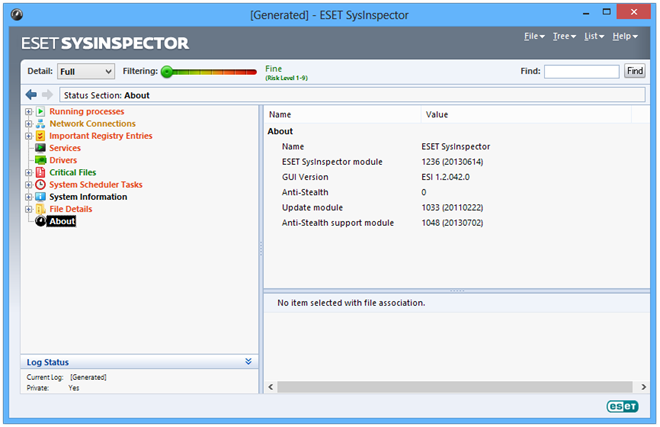
The interface of the application looks pretty simple and easy to use. It carries a tree view styled expandable list to the left where you can browse the scanned items. The list comprises of Running processes, Network Connections,. Important Registry Entries, Drivers, Services, Critical Files, System Scheduler Tasks, System Information, and File Details. Clicking any of these displays further information in the right pane. By default, the application displays full details about all the items, though you can easily switch this parameter via the Details dropdown menu. In addition, you can filter the results between Fine and Risky using a small slider. The application sorts the data in a color-coded list based on risk: Green for Fine, Yellow for Unknown, and Red for Risky.
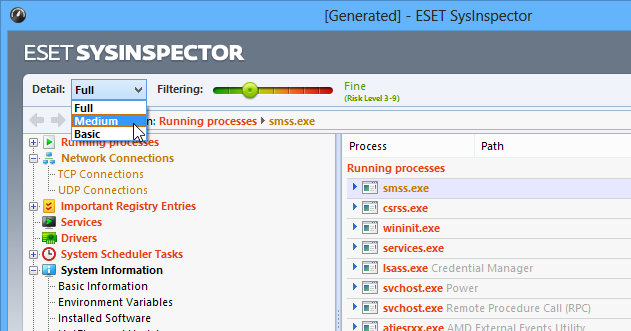
The application also has the ability to generate and save detailed log files, which can be used by advanced users and experts for further analysis. General users looking to resolve an issue can upload the file to an online forum for diagnosis and expert advise. The information can also be copied directly to the clipboard. In addition, you can quickly open an object’s file system location via the Open File Location option of the context menu.
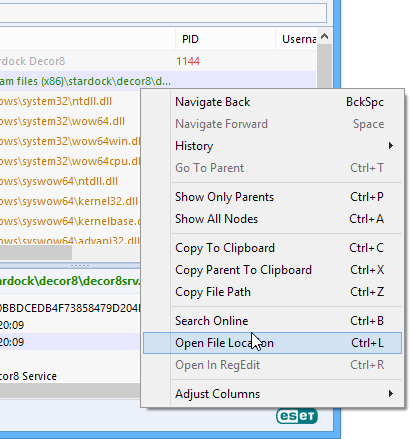
ESET SysInspector is definitely a handy application to diagnose a whole bunch of system-related issues with a few clicks. It’s a portable app that works on Windows XP, Windows Vista, Windows 7 and Windows 8.

I tried both the 32 and 64 bit versions on my Windows 7 64 bit Home Premium PC and it never gets any further than “Performing loading sequence”.