MasterSeeker Is A Search Tool For Windows With Filters & Regex Support
File management and search tools come in a variety of shapes and sizes, and are available in both free and paid forms. For the uninitiated, these applications are usually faster and more efficient at indexing files and displaying results for local file searches when stacked up against Windows’ built-in search functionality. For instance, Everything Search Engine that we reviewed back in April remains one of the fastest alternatives to Windows native search option, and is widely acclaimed by users and critics alike. MasterSeeker is another such tool, with a few added benefits that you won’t find in Everything. The application is designed to quickly find files and display them at lightning speeds, and allows you to narrow down your search using Regex, directory, and file size.
The application has a simple, no-frills interface and upon launch, starts automatically scanning through your whole hard drive in order to cache file and folders names to make them instantly searchable. It searches through hidden folders, system folders, user directories – in short literally everything on your hard drive to give you a complete list of every file and folder that’s there, along with displaying sizes for your files, in addition to the file name and complete path. Just like Everything, you don’t even need to hit Enter or click a button to start searching; simply start typing, and the application will appropriately filter the results in real time. Double-clicking any item opens it just the way it would in File Explorer.
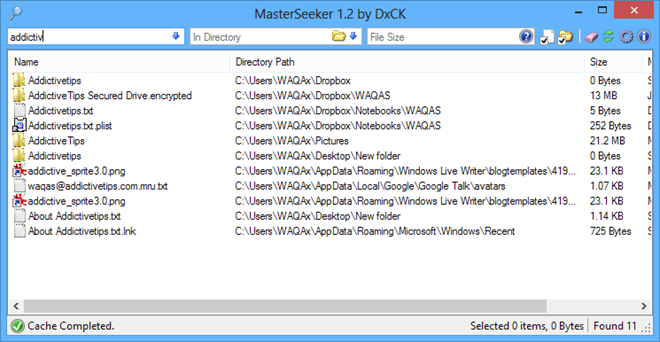
Right- clicking an item from the list allows you to copy, rename or delete that selected item, or you can easily copy its path in order to paste it anywhere. As mentioned above, MasterSeeker lets you search only within a specific directory as well; all you have to do is type in the name of the required folder in the directory field (next to the main search field). Though what’s even more exciting is Regex support that allows you to narrow down your search results using regular expressions, thus helping you find results based on file name patterns. You can switch to Regex Mode by hitting the arrow button in the Directory field, upon which a small context menu appears that also allows you to toggle case-sensitive search, and include subdirectories within the results.
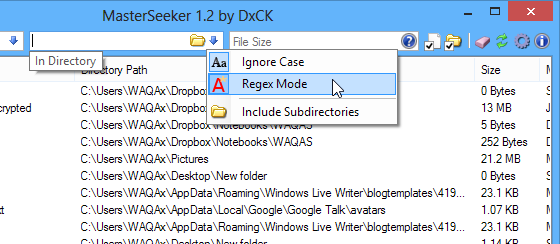
Another useful bit about MasterSeeker is the ability to filter the results based on file size. You can use the File Size field and type in custom size (in KB, MB, GB etc.) for the purpose.
Overall, MasterSeeker is one of the best file search applications around that we’ve seen for Windows. It works on all versions of the OS including XP, Vista, 7 and 8.

Everything 1.2.1.371 (NON-beta) has regex searches
Regret there no developments/no sound from the developer (Everything) for over half a year now.
nice but uses a lot more memory than Everything
I was having trouble, as I read, what Master Seeker has which at least the BETA version of Everything doesn’t have.
___________________________
Gregg L. DesElms
Napa, California USA
gregg at greggdeselms dot com
everything beta has regex…