DJ-Style Video Mashup App vjay For iOS Free For A Limited Time
iOS has plenty of serious video editors available like Adobe’s VideoBite and Cute CUT, but there can be no denying the fact that if you want to quickly create a professional-looking video out of a simple recorded clip, vjay is the best available option. Rather than pelting users with a lot of complicated buttons, vjay uses a more fun approach that’s a bit similar to what Crossfader does for audio. With vjay, you can add songs to the background of your videos, apply beautiful effects to the mix, or fuse multiple videos together for a great end product. vjay supports loading data from iTunes Store, your personal collection or the app’s own video library. The preview of the video is displayed within the app, and you can use the vjay recording feature if you are looking to export your effort to the camera roll.

Two videos and a background soundtrack can be added to the vjay editing screen at any given time. To load media, hit the button present just above the main control knob. vjay comes preloaded with some generic videos that can be great for getting you started with any project. To add a video of your own to the mix, choose the ‘Camera Roll’ or ‘Videos’ tab. Music can be accessed from the same list as well, while the iTunes Store section is there for those who want to purchase a new song right from within the app. To begin recording, hit the red icon located in the middle of the screen.
vjay continuously loops all the media loaded to it, so you don’t have to worry about getting the timing right after loading videos. There are many modes of fusion offered by vjay, like blending, mosaic, pushing, etc. These modes define the way your two videos are melded together. It is possible to jump between modes even in the middle of an editing session. You can shift focus between the two videos using the slider available near the bottom of the screen.
To tinker with each video individually, hit the icon located in its bottom-right corner. Visual effects like fisheye and strobe can be applied to the videos separately, and their intensity can be controlled by simply swiping horizontally across the screen. Plenty of audio-related options are available as well, letting users change the values of every sound element related to the video.
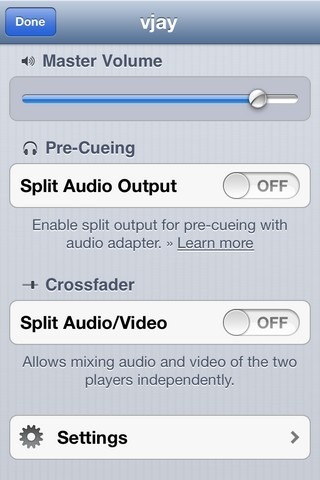

The Settings menu of vjay deals with options like transition duration, video dimensions and audio playback. This menu is more important for iPhone users of the app, since the iPad variant offers some of these on the main editing screen itself. When you are done recording a mash-up using vjay, the new video can be shared over YouTube, sent via email or simply saved to the camera roll.
vjay has separate iPhone and iPad variants, rather than a single universal app. Both apps have gone free for the next few days from their usual price of $2.99. Give it a go, and you won’t regret waiting for the 330MB download to finish.
