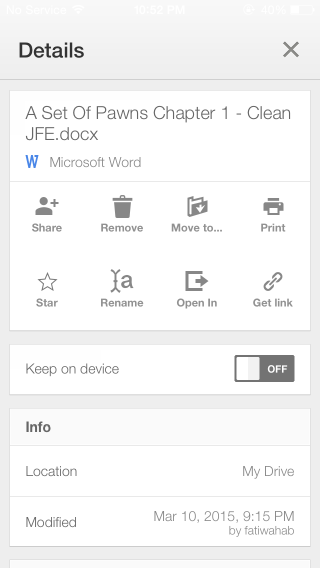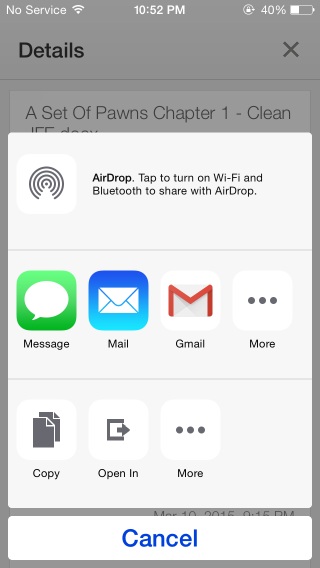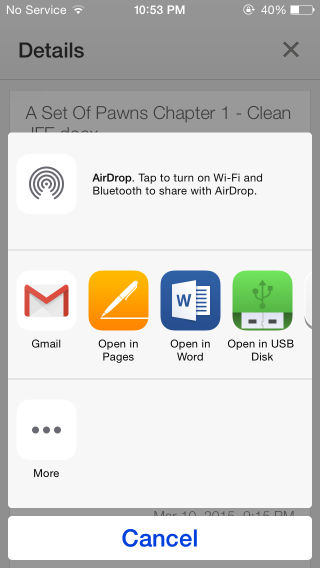Export Documents From Google Drive To MS Word On Your iPhone
Google Drive and Google Docs, both available for iOS and Android ensure you have a nice free set of apps for backing up your documents and editing them online. I’ve used the web version of Google Docs a lot and it is great for collaborating and getting work done remotely. My positive experience though is restricted to the documents that were created in Google Docs and then saved to Google Drive. With documents created by other programs, specifically MS Word 2013, my experience hasn’t been as good. Yesterday, Google Drive generated a really bad preview output for a MS Word file that I needed to review urgently. It was impossible for me to read the document and MS Office for iOS does not yet support Google Drive. It took a little figuring out but here is how you can open a document from Google Drive on your smartphone in MS Word or any other app.
Open the document in Google Drive first. If it renders correctly then you don’t have much of a problem and it will probably open fine in Google Docs as well. If however the preview is bad (see screenshot below), you might need a different app to open, read, and edit the file. Tap the little information button next to the edit button on the document. Tap the ‘Open In’ option on the Details screen.
You will see the iOS action menu pop up with no options for apps like Pages or MS Word. Tap the ‘Open In’ button one more time from the action menu and then you’ll see all document editing apps appear as options.
Microsoft may choose in the future to add support for Google Drive and this process will then become obsolete but for now, this is the way to go. If you’re using Pages by Apple, you can open a document from within the Pages app because it supports Google Drive. This works for any file you might have in Google Drive and want to open in other apps installed on your phone.