Fix Weather App Crash Issue After iOS 6, 6.1 Jailbreak With evasi0n
With nearly 2 million downloads within a couple of days of its release, the evasi0n iOS 6 jailbreak has been a huge success so far, but it is far from being perfect. In the past, there haven’t been too many bugs associated with jailbreak tools, but there have been a few hiccups this time round. Right after the evasi0n release, the Cydia store faced numerous issues. Furthermore, a lot of tweaks haven’t been updated to work with iOS 6.x yet, and there are reports of problems with App Store. Apart from all this, the jailbreak broke the stock Weather app for many people. While Saurik was quick to fix all Cydia-related issues, the Weather app is still crashing. evad3rs have promised that a fix is on the way, and will be released in the Cydia store pretty soon. If you cannot wait that long however, there is a way of taking matters into your own hands.
Simply follow the procedure provided below, and you’ll have the Weather app up and running on your jailbroken iDevice in no time.


Update: One-tap fixes for this bug as well as the long boot issue are now available in the form of updates to the UIKit Tools and evasi0n 6.0-6.1 Untether Cydia packages.
Disclaimer: Follow this guide at your own risk. AddictiveTips will not be liable if your device or data gets damaged in any way during the process.
Instructions
- To be on the safe side, back up your important data before proceeding.
- Go to the Cydia store and search for MobileTerminal. It is a free app, and can be downloaded from the BigBoss repo.
- Once MobileTerminal has been installed, re-launch Cydia and download ‘OpenSSH’.
- Open this post in Safari (or whichever web browser you are using on your iDevice) and copy the following script:
#!/bin/bash chmod -x /usr/libexec/mobile_installation_proxy killall -9 mobile_installation_proxy rm /var/mobile/Library/Caches/com.apple.mobile.installation.plist /var/mobile/Library/Caches/com.apple.LaunchServices-045.csstore launchctl stop com.apple.mobile.installd launchctl start com.apple.mobile.installd while [ ! -f /var/mobile/Library/Caches/com.apple.mobile.installation.plist ]; do sleep 1 done while [ ! -f /var/mobile/Library/Caches/com.apple.LaunchServices-045.csstore ]; do sleep 1 done sleep 10 chmod +x /usr/libexec/mobile_installation_proxy sync reboot - Look for the MobileTerminal app on the SpringBoard of your iPhone and launch it.
- Enter the following command:
su root
- You will be asked you for your SSH password at this point. If you haven’t changed it, try the default one, which is:
alpine
- Now you are logged in to the terminal as a root-level user. Tap the small info icon in the bottom-right corner of the screen.
![Mobile Terminal iOS 6 Root Mobile Terminal iOS 6 Root]()
![Mobile Terminal iOS 6 Shortcut Mobile Terminal iOS 6 Shortcut]()
![Mobile Terminal iOS 6 Command Mobile Terminal iOS 6 Command]()
- Choose the ‘Shortcut’ option from MyTerminal’s menu.
- Tap the ‘+’ button located in the top-right corner.
- Give the shortcut any name, and in the ‘Shortcut Action’ box, paste the script you copied in step 4.
- Hit ‘Done’ when you are sure everything has been copied correctly.
- Hit the blue arrow icon in the left corner, and choose the name of the shortcut you just created.
- MobileTerminal will process the script and your device will reboot after some time. In the meantime, don’t exit MobileTerminal, or do anything else on your phone.
After your iPhone reboots, the Weather app should work just fine. The script has been written by pod2g himself, who advises users to back up their data before applying the fix. If you are not sure about anything, wait for the release of the fix in Cydia. A lot of people (specially iPhone 4S users) have reported the present fix to be ineffective, although it isn’t likely to have any negative effects on your device.
[via pod2g]

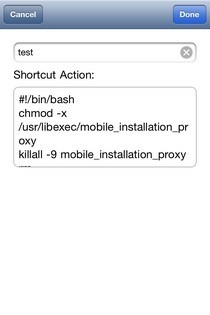


Everyone still facing the issue should try this.
https://www.addictivetips.com/ios/download-ios-6-untethered-jailbreak-tool-evasi0n-1-1/
it works well. thanks a lot.
doesn’t work for me too
it doesn’t work for me:(