Google Earth For iOS Updated With 3D Maps & Tour Guide For Popular Places
Most Apple critics have accused iOS 6 to be a collection of features “borrowed” from Android and other apps or tweaks. While this might not be entirely true, there are a few things that have been around for quite a while longer than what Apple’s iOS 6 event would have you believe. One example that often comes up in these arguments related to feature-stealing is the 3D view added to the stock Maps app in the next iteration of iOS. 3D view has already been around in Google Maps for quite a while now, but the Google Earth app for iPhone and iPad did not have any such feature until yesterday. Now, however, the app has received an update that brings 3D view of a few select cities to iPhone 4S, iPad 2 and the new iPad (all A5 devices). Not only can you fly over entire cities in 3D mode thanks to this update of the app, a new feature named Tour Guide has also been added to the mix, which suggests places that are worth a visit, and even comes up with textual instructions related to the destination.
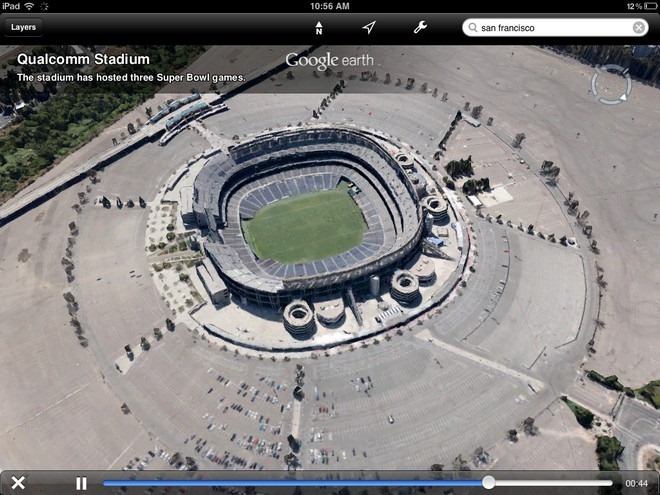
- Los Angeles
- Boston
- San Francisco
- Geneva
- Rome
The list is not extensive by any means, but Google has promised to add more destinations pretty soon. So, before you start exploring any of these cities, let’s discuss the Tour Guide feature first. At the bottom of the screen, there is a strip of images, displaying popular places near the area you are currently exploring. Tapping any of the photos will start your tour of the location, complete with written tips and information from Wikipedia. You can pause the tutorial at any time you want, or go back in the stream using the slider provided at bottom of the screen.

Google Earth 7.0 is a universal and free app, and we are really looking forward to the addition of more destinations to it, so that the app becomes even more wonderful than it currently is.
