How To Hide Slack Message Previews On Your Lock Screen
There’s no shortage of messaging apps for mobile and desktop but it’s safe to say that most apps are not geared towards work. Messaging apps that started out as social apps don’t normally transition to the productivity niche. That’s why Slack continues to hold supreme in that particular area. Despite the many features other messaging apps have, they can’t replace Slack. That said, Slack has long overlooked a feature that other social messaging apps have. Up until now, you couldn’t hide Slack message previews on your lock screen.
Hide Slack Message Previews
The Slack apps for iOS and Android have just been updated. You can now hide Slack message previews from your lock screen via the app’s settings. Update the app and then open it.
Tap the overflow button at the top right and in the navigation drawer, tap Settings.
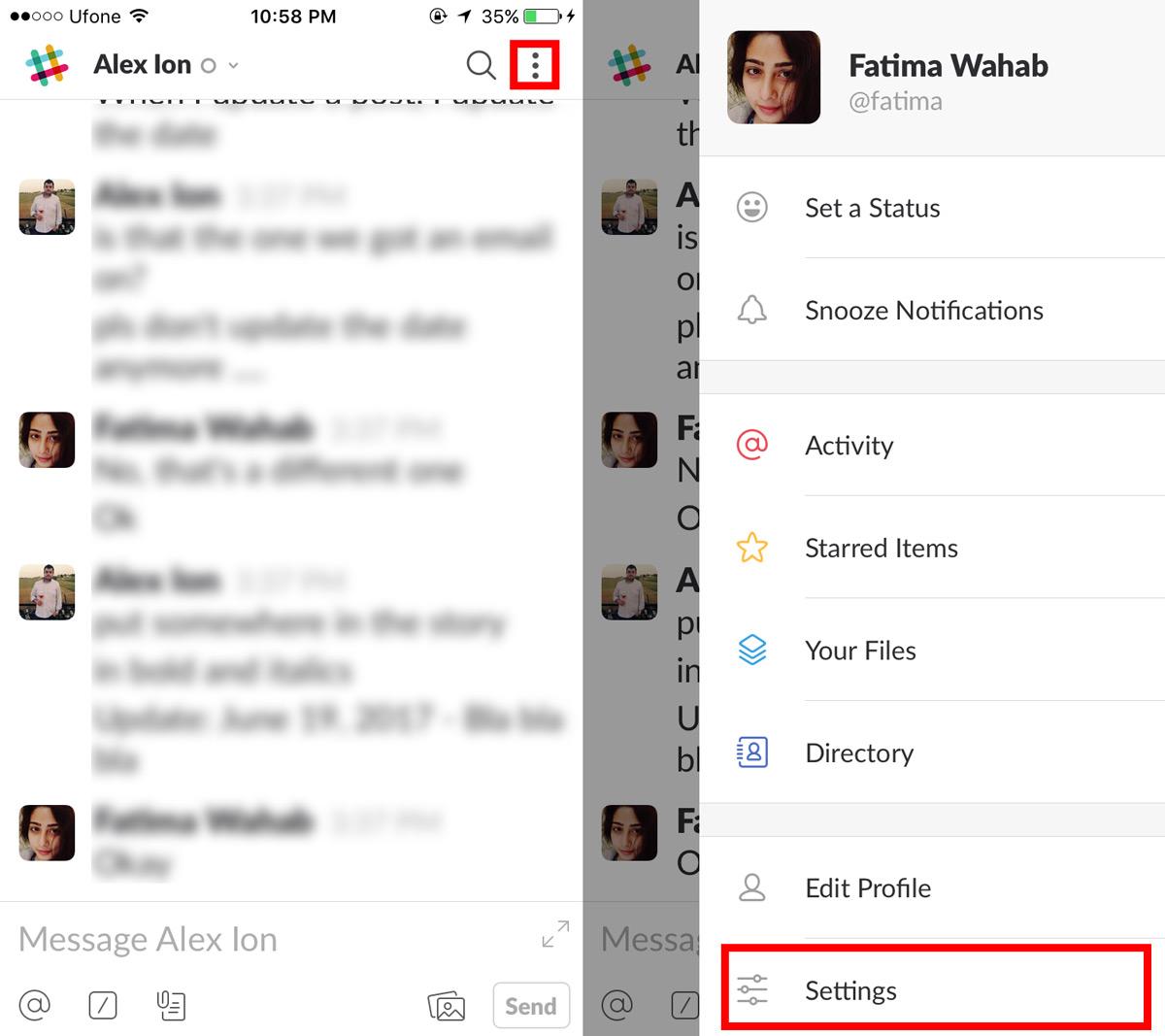
On the Settings screen, tap Notifications. On the Notifications screen, turn off the ‘Include a preview of the message’ option.
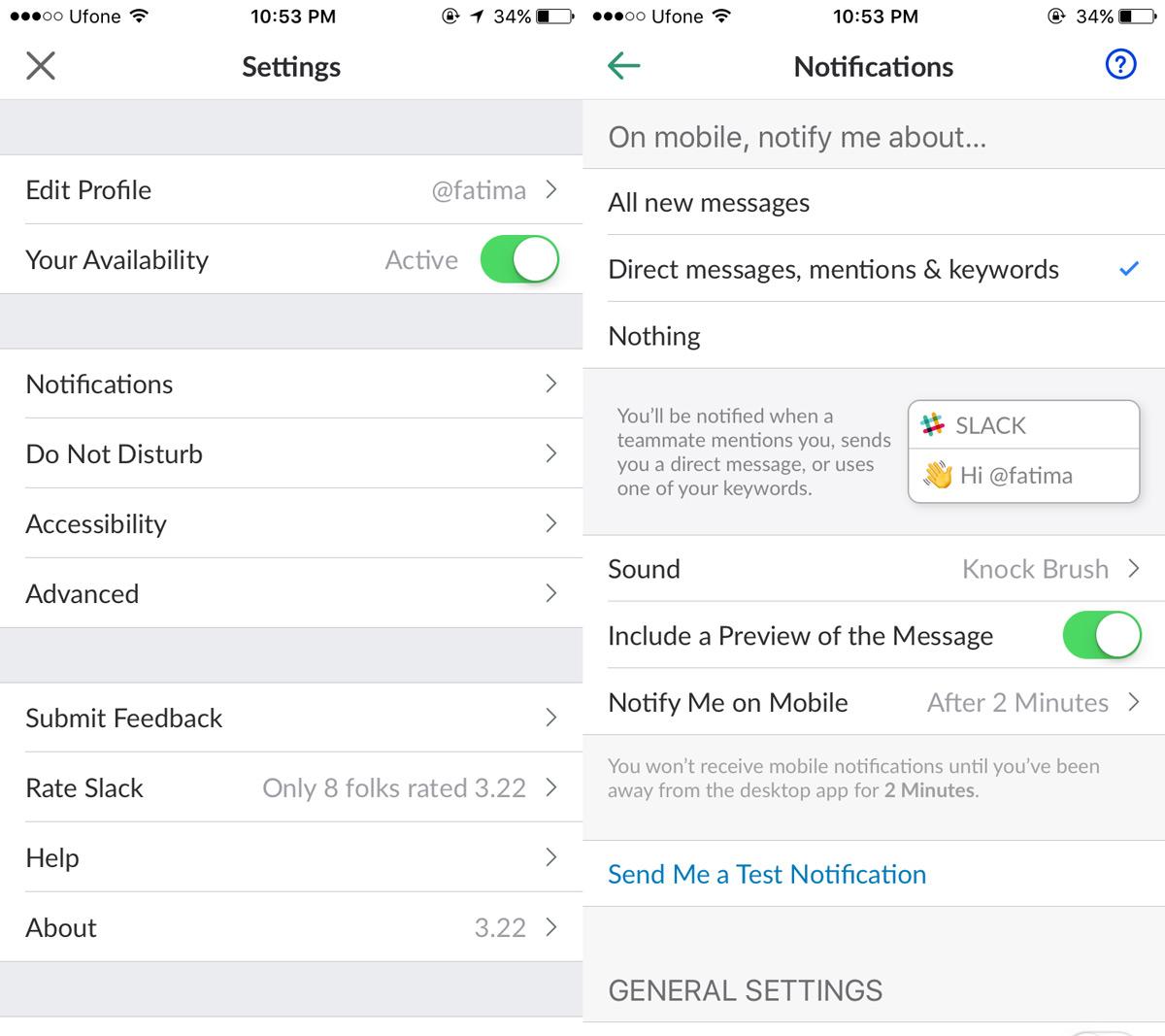
The next time you get a message, the push notification on your lock screen will only tell you who the message is from. There will be no snippet from the start of the message.
The setting is applied to all channels and all types of messages i.e. direct messages mentions, etc. You can’t apply these settings to a particular channel or a particular contact which is a bit of a shame. You can have private channels on Slack and they’re the ones you might need the setting for instead of for all channels and contacts.
Better Late Than Never
This is a pretty basic feature as far as social messaging apps like Facebook Messenger and Whatsapp are concerned. It begs the questions as to why it took Slack so long to add it.
The reason is actually pretty simple. Slack is an app you use for work. It’s unlikely that you’re sending or receiving messages that would be embarrassing if read from your lock screen. That’s the general hope though there isn’t much stopping people from sending inappropriate messages over Slack.
The addition of the feature is welcome because while work messages aren’t personal they might still contain sensitive information. For example, you might send login credentials to a colleague over Slack or you might also discuss the events of a meeting over Slack. The point is, you may not want your Slack messages to be read from the screen and for good reason. There’s now a way to prevent that from happening.
