How To Share Multiple Photos In One Post On Instagram
Instagram has just added a new feature and this one hasn’t been ripped off from Snapchat. When you post to Instagram, you can share multiple photos in one post. The limit is ten photos per post. The feature is rolling out to users slowly. Even if the feature hasn’t rolled out for you, you will still be able to see these multiple photo posts in your feed. Instagram lets you apply filters and edit photos in your post the same way it has always done. Here’s how you can share multiple photos in one post on Instagram.
How It Works
Open Instagram and tap the camera button to compose a new post. You will see a ‘Select Multiple’ option next to the Layout app button or multiple stacked squares. Tap it and you will be able to select multiple images from your camera roll. The limit is ten images.
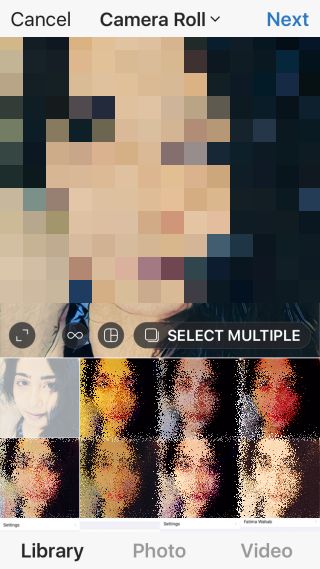
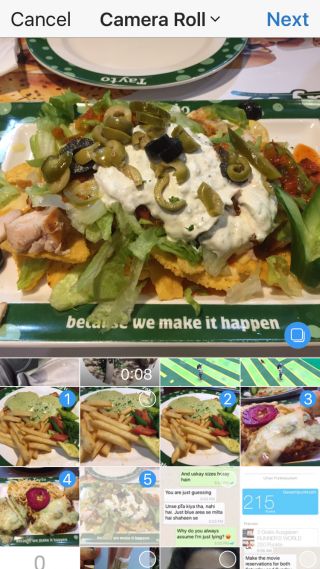
After you select the photos you want to include in your post, you can select a filter to apply. The filter you select for one photo is applied to all photos in the post. If you want to apply a different filter to each photo in your post, tap it on the filter selection screen.
When you apply filters to photos individually, the other editing options, such as the brightness and contrast will be available too.
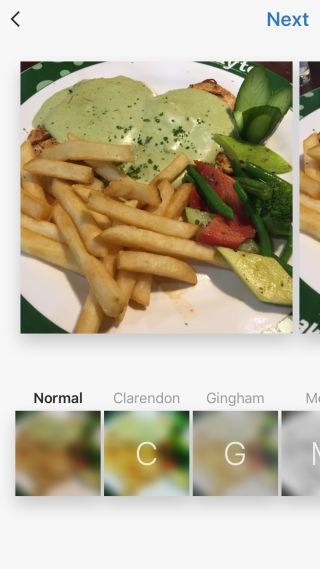

When you share multiple photos in one post on Instagram, it appears in a slideshow format in the feed. To highlight the multiple photos, there will be a stacked square button at the top right and dots under it to help users navigate. Your followers will swipe through the photos to view them all.
You can’t take multiple live photos and include them all in one post. You will have to take them separately first and then pick them from your camera roll in a multiple photo post.
How To Get Multiple Photos
Wait. That’s really all you need to do. You will not need to update the Instagram app in order to see this feature. It is rolling out fairly quickly so it won’t take more than a few days for it be available to everyone. If you want to see it in action, check out Chrishallbeck account on Instagram.

how can i donwload these 10 multiple photos?
mine won’t update
It only works with 2 of 3 of my ig accounts. I can’t figure out why it isn’t working on one of them =(
It hasn’t rolled out to the third account. It might take a little longer.